A Software-Based Tutorial on Calculus, With The Hyperbolic Tangent and Cotangent
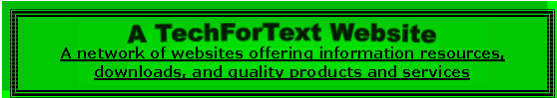
A Software-Based Tutorial On Calculus, With The Hyperbolic Functions Tanh And Coth
A Software-Based Tutorial on Calculus,
With The Hyperbolic Tangent and Cotangent
Created by David Alderoty © 2012
To contact the author (David Alderoty) use this
e‑mail address:David@TechForText.com, or left click
on the link below for a website communication form.
Link for a Website Communication Form
This website contains a tutorial, that functions online, which is presented several paragraphs below after the introductory information and instructions. The tutorial is a software-based calculation device, created primarily for individuals that have studied at least two or three terms of college-level calculus, or who have acquired an equivalent mathematical background from other studies.
About the Software-Based Tutorial
This tutorial is a computer program for the hyperbolic tangent and cotangent. The software checks your calculations for each problem, as soon as you enter the numbers you calculated into an input box that relates to the specific problem, and it also presents the numbers the computer calculated. This tutorial was originally created with Microsoft Excel and other software, and it was converted to JavaScript, with specialized software, so it will function over the Internet. However, the spreadsheet formulas, and related code, used to create the tutorial will not function in conventional Excel spreadsheets. The formulas and code are specialized and were created specifically for this software, but each of the spreadsheet formulas are displayed below each problem, for individuals that are interested in the technical aspects of the software. If you are interested, you can obtain the original Excel version of the software by downloading a zipped folder, by clicking on the link presented below. The zipped folder contains several versions for Excel 2003, and 2007-2010. The Excel devices with the words Formula-Study provide direct access to the formulas and code, but they are not usable as tutorials.
Left click here to download the zipped folder
Remove the software from the folder before you use it
If you want a printer friendly version of the
JavaScript version of the software left click on this link
INSTRUCTIONS TO USE THIS TUTORIAL
1) THIS IS A SOFTWARE-BASED TUTORIAL FOR INTEGRALS: This software is a tutorial designed to help you practice solving integrals, involving the hyperbolic functions tanh and coth. To use it, enter any numbers you choose, in the two white boxes (located several paragraphs below). For calculated results, left click on the background, or anywhere outside of a white input box.
2) ENTERING NUMBERS: The software generates 10 math problems with the numbers you enter, in the two white input boxes, several paragraphs below. Thus, it is best to enter single digit numbers, to avoid difficult arithmetic. Excessively large numbers might also exceed the limits of some of the mathematical expressions in this tutorial. However, this software can handle very large and very small numbers, which are displayed in scientific notation, using the letter e, such as: 1.3440585709080606e+43.
To enter numbers, anywhere in this software, left click on a white input box with the mouse, and then immediately enter the number. If there are visible or invisible spaces between the left and right side of the input box, or between the numbers, the software will not function. You should delete these spaces, if they occur.
3) PRACTICE USING DIFFERENT NUMBERS: It is usually best to practice with this
tutorial several times, using a different set of numbers, until you get a score
of at least 80 or 90 percent. The software calculates the score
automatically. Keep in mind, each time you enter a new set of numbers, a
new set of problems are generated, but the problems remain similar, except for
the changes in the values of B and
A, such as in ![]() As a result of this feature, the tutorial is ideal for repeat
practice.
As a result of this feature, the tutorial is ideal for repeat
practice.
4) HOW TO SOLVE THE 10 MATH PROBLEMS: To solve the 10 math problems generated by this software, it is usually necessary to use a scientific calculator, as well as pencil and paper. When you think you have the correct calculated result, enter the number in the white input box that corresponds to the specific problem you are solving. When this is done, the software checks your calculations, and displays the numbers the computer calculated. If your calculations are correct the software will display a message in green type. If your calculations are incorrect you will see an error message in red type.
5) CORRECT AND INCORRECT CALCULATIONS: If your calculations are correct, scroll down until you see the next problem, and solve it. If your calculations are *incorrect, you can try again and/or scroll down until you see internet links for additional information, which may help you learn how to solve the problem. The Internet links provided under each problem are to access the Wolfram|Alpha computational knowledge engine, which in some cases can provide step-by-step solutions to mathematics problems. The Wolfram| Alpha computational knowledge engine, is referred to under each problem as the Wolfram Alpha computer.
*NOTE: Your calculations must be carried out to the exact number of decimal places, indicated by the software. If the software indicates that you made an error, check to see if your error relates to the above. If it does, make the required adjustments in your calculation, and proceed to the next problem. (Incidentally, the user can change a number in a small input box, which will change the required number of decimal places for all the calculations.)
Unless otherwise noted, all the Internet links on this website, including the Wolfram Alpha computer, are created by different authors or corporate entities, which are not associated with the creator of this website and the tutorial. Some of these links may fail because the URLs may be changed by the owners of these websites. In addition, the information and accuracy of the calculations provided by these websites are not necessarily perfect.
6) It may be more efficient and less frustrating for you, if you study the basic formulas you will need to solve the integrals, in the tutorial. The following websites are good sources of information in this regard:
Words on website: How to integrate hyperbolic functions
http://www.ucl.ac.uk/Mathematics/geomath/level2/hyper/hy7.html
Words on website: Mathematics reference Rules for integration
http://www.alcyone.com/max/reference/maths/integrals.html
Words on website: List of integrals of hyperbolic functions
http://en.wikipedia.org/wiki/List_of_integrals_of_hyperbolic_functions
Words on website: Integration of Hyperbolic Functions
The 6 basic hyperbolic functions are defined by
http://www.math24.net/integration-of-hyperbolic-functions.html
Words on video Hyberbolic Functions - Integration
http://www.youtube.com/watch?v=__2dEPn_GkA (Note the above webpage contains several good videos on hyperbolic functions.)
If you still need additional information carry out your own Google search: www.Google.com Especially useful are searches for videos, with www.Video.Google.com
Calculated Results To The Author
This software has a special feature, for transmitting your comments and calculated results to the author. You can place your comments, in special input boxes provided under each problem, and/or in the large input box above this paragraph. When you press the submit button, all of the comments, and all of the calculated results are transmitted to the author.