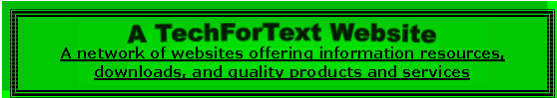![]()
The Radius-Sphere Calculator
© 2010 by David-Alyy@TechForText.com To contact the author use the email address, or left click on these words, for a website communication form.
The Radius-Sphere Calculator, calculates the volume and surface area of a sphere simultaneously, when the length of the radius is entered. This calculator is presented Online in the JavaScript format, below this paragraph. This calculator is also available, without charge, in the Excel and OpenOffice formats by downloading. For download links and additional information, scroll all the way down beneath the Radius-Sphere Calculator.

If you want to contact the creator of the Radius-Sphere Calculator leftclick on these words for a website communication form.
Download links for the
Radius-Sphere Calculator in the
Excel and OpenOffice Formats
If you want an Excel version of the Radius-Sphere Calculator left click on these words.
The website that provides the free OpenOffice.org software package is located at www.openoffice.org. You can access this site by left clicking on these words.
Additional Information on the
General Instructions for the
Radius-Sphere Calculator
The radius sphere calculator is extremely simple to use, and instructions are probably not necessary, for most users. Just, delete the number in the input box on top of the calculator. The Excel and OpenOffice versions have a white input box, and the online versions have a pink input box. After deleting the number, enter your own number, and left click on the background with the mouse to obtain calculated results. For the online versions you can also press the calculation button, located on the top and bottom of the calculator. For the Excel and OpenOffice versions you can also press the enter key, or any of the arrow keys, to obtain calculated results.
Utility of the Excel and OpenOffice.org formats
The Radius-Sphere Calculator in the Excel and OpenOffice.org formats are generally more useful than the online versions. This is because you can open a limitless number of calculation documents, and save your calculations,* which you cannot do with the online versions.
*Note: To save your calculated results, with Excel or OpenOffice, you must use a different filename for each calculating document. In addition, you must use the save function in Excel or OpenOffice, before closing your document. This can be done with the function in the file menu, or by pressing the s key while holding down the Ctrl key.
Critical Calculations
The Radius-Sphere Calculator was designed for general use, study, homework, and demonstration purposes. However, it were NOT designed for critical calculations, where a mathematical error can lead to the loss of life, injury, property damage, or the loss of large sums of money, such as with major engineering projects, and nuclear power plants. If it is used for such purposes, all the calculations must be checked by at least two other calculation devices. The other calculation devices should be run on different operating systems, such as Macintosh or Linux, and with computer processes made by different manufacturers, such as Intel and AMD. The data should be entered by different individuals. This is because, in rare cases, malfunctions in software and/or hardware can result in mathematical errors, but the biggest and most important risk factor is data entry errors.
Calculation devices can be constructed for critical calculations, to prevent data entry errors, and to detect malfunctions in software or hardware, but I did not provide these features in the Radius-Sphere Calculator. However, even software designed with these special features, require checking each calculation with another software package, on a different operating system, for truly critical calculations. (If you need calculation devices with such features, I can create them to meet your needs. You can contact me at David-Alyy@TechForText.com, or see the last section of this webpage, for additional information.)
Number Crunching Ability Of The
Radius-Sphere Calculator
The Radius-Sphere Calculator in all three formats, online, Excel, and OpenOffice, can calculate extraordinarily large or extremely small numbers, with over 300 digits. Numbers that have many digits are displayed in scientific notation. The letter E is used to designate scientific notation. The online version uses a lowercase e, and the Excel and OpenOffice versions use an uppercase E. This format is illustrated in the following examples.
Examples of the Display of Very Large Numbers
By the Radius-Sphere Calculator
1000000000000000000000 is displayed as 1e+21. The 21, with a plus sign, (+) represents the number of decimal places after the first digit. This can be clarified by counting the 21 red highlighted digits in the following: 1000000000000000000000
1456789666666890000000 is displayed as 1.45678966666689e+21. The 21 represents the number of decimal places after the first digit. This can be seen by counting the digits highlighted in red as follows: 1456789666666890000000
Examples of How Very Small Numbers
Are Displayed by the Radius-Sphere Calculator
0.000000000000000000001 is displayed as 1e-21. With this example, 21 with the minus sign represent the number of decimal places after the decimal point, as indicated by the 21 digits highlighted in red as follows: 0.000000000000000000001
The number 0.0000000000000000000067987 is displayed as 6.7987e-21. Note the 21 with the minus sign (-) represent the number of decimal places after the decimal point. This becomes clear by counting the digits highlighted in red as follows: 0.0000000000000000000067987
Astronomically Large Numbers, and The
Radius-Sphere Calculator
When large numbers, with approximately 306 digits or greater are calculated you will usually get an error message, such as NaN, #NUM! or #VALUE! If you enter a number much smaller than the above, even 150 zeros, such as 1e+150 you will not obtain a calculated results for volume because the calculated result will exceed the limit of the calculator. However, you will get a result for surface area.
Infinitesimally Small Numbers and the
Radius-Sphere Calculator
When calculated results are infinitesimally small, (such as 1e-350) the calculator will round the number down to 0 (zero).
Entering Very Large and Very Small Numbers,
Into the Input Boxes,
Of the Radius-Sphere Calculator
The input boxes can hold numbers with over 300 digits. If you enter more than 21 digits the calculator will usually convert the number to scientific notation.
This Website and the Radius-Sphere Calculator
Was Designed and Built by
David-Alyy@TechForText.com
I design and build user-friendly software based calculation devices for arithmetic, accounting, currency exchange rates, algebra, trigonometry, correlations, calculus, etc. I also create attractive online calculation devices for websites. For a list of my websites with calculation devices see www.TechForText.com/Math
I generally make these devices in the Microsoft Excel, OpenOffice.org, and the JavaScript formats, but I can work with other spreadsheet formats besides the above.
I can create new types of web communication forms for your website, such as the form on the top of this page. This can also include forms with built-in calculation devices.
I write instructions for the devices I build. I can also write instructions for software and computer devices created by others. In addition, I can write advertising for your websites, products and services.
For a detailed list of all the services I offer, see www.TechForText.com For a list of all my websites see www.David100.com
I can provide the services mentioned above on a fee-for-service basis, or possibly based on temporary or permanent employment. If you are interested in my services, and want additional contact information or more data on the services I offer, you can email me at David-Alyy@TechForText.com or use the website communication form, by left clicking on these words. T My resume is online at: www.David100.com/R
I am located in the USA. If you are a great distance from my locality or are in another country, this is not important. I can provide these services worldwide, because the software and websites I make can be delivered through the Internet to any locality, providing there are no governmental restrictions.