The Quadratic Equation Calculator
Created By David@TechForText.com, ©2010
To contact the author use the above email address, or
Left click on these words for a website communication form.
This website provides a free calculation device (The Quadratic Equation Calculator) in the online JavaScript and spreadsheet formats, for solving quadratic equations. The online version is embedded in this webpage, a few lines below this paragraph. If you want the spreadsheet version, (available in Microsoft Excel, and OpenOffice Calc) or additional information, scroll all the way down, beneath the online Calculator. Alternatively, you can use the hyperlink table of contents of this website, which is located just below the online calculator. To go directly to the table of contents left click on these words.
The Online Version of The Quadratic Equation Calculator
THE HYPERLINK TABLE OF CONTENTS OF THIS WEBSITE
Left click with the mouse, on the UPPER PORTION of the blue words that relate to the topic or subtopic you are interested in.
If you want a diverse assortment of calculation devices for algebra and trigonometry, go to the main website at www.TechForText.com/Algebra, which can be done by left clicking on these words.
The Online Version of The Quadratic Equation Calculator 2
System Requirements for the Downloads, 12
And Links to Obtain the Free Downloads 12
The Software You Need for the Downloads 12
Download Links For The Quadratic Equation Calculator 12
In The Microsoft Excel, OpenOffice Calc, and Javascript Formats. 13
Number Handling Capacity and Error Messages of 14
The Quadratic Equation Calculator 14
The Quadratic Equation Calculator Can Handle. 14
Very Large and Very Small Numbers, 14
General Error Messages Displayed by. 16
The Quadratic Equation Calculator 16
How the Quadratic Equation Calculator Was Created. 16
Creating the Calculation Mechanism.. 16
For The Quadratic Equation Calculator 16
Additional Features of the Quadratic Equation Calculator 19
Creating the JavaScript Version of 20
The Quadratic Equation Calculator 20
Services Offered by the Author 21
Services Offered by the Author David@TechForText.com.. 22
System Requirements for the Downloads,
And Links to Obtain the Free Downloads
The Software You Need for the Downloads
The spreadsheet versions of the Quadratic Equation Calculator require either Microsoft Excel, or the OpenOffice.org software package. In addition, Microsoft Windows is required for the spreadsheet versions.
The JavaScript version of the Quadratic Equation Calculator can run on any operating system that has JavaScript support, but I only tested it with Microsoft Windows. In addition, the JavaScript version requires a browser that supports JavaScript. Almost all modern operating systems and browsers support JavaScript.
Download Links For The Quadratic Equation Calculator
In The Microsoft Excel, OpenOffice Calc, and Javascript Formats
Note: If you do not have Microsoft Excel, download the OpenOffice.org software package, because it is free and it is almost as good as the Microsoft Office suite. To download go to www.OpenOffice.org or left click on these words.
Number Handling Capacity and Error Messages of
The Quadratic Equation Calculator
The Quadratic Equation Calculator Can Handle
Very Large and Very Small Numbers,
The Quadratic Equation Calculator can handle very large and very small numbers with well OVER 250 digits. This applies to all the versions of the Calculator, except for the Quadratic Equation Calculator in the OpenOffice Calc format, which can handle about 20 digits.
When many digits are involved the Quadratic Equation Calculator in the Excel and online JavaScript format display numbers in scientific notation. An uppercase E is used in the Excel versions to indicate scientific notation, and the online JavaScript version uses a lowercase e.
An example, of a large number is 10000000000000000000, and it is displayed by the Quadratic Equation Calculator, in scientific notation, in this format: 1.00E+19. An example of a very small number is 0.0000000000000000001, and it is displayed by the Calculator in scientific notation in this format: 1.00E-19. (Note: sometimes numbers that are extremely small are rounded to zero, by the Calculator.)
General Error Messages Displayed by
The Quadratic Equation Calculator
This Calculator shows an error message when there are no solutions for the numbers that were entered. For example, if the discriminant
(b2-4ac) is negative. The calculator also shows an error message if a sub-calculation or the values of X exceed 307 digits.
How the Quadratic Equation Calculator Was Created
Creating the Calculation Mechanism
For The Quadratic Equation Calculator
The Quadratic Equation Calculator was created by using the conventional formula that people used to solve quadratic equations, and Microsoft Excel. The conventional formula is presented below:

This formula had to be converted into a format that Microsoft Excel would understand. The first step to achieve this goal was to realize that the above formula is actually two formulas in one, at least from the point of view of a computer. The two formulas are presented below:


The above formulas were converted to a format that can be understood by Microsoft Excel, and other spreadsheet software. How this was done can be explained in two steps. The first is substituting cell designations for the letters in the formula. The cell designations used are the input boxes for the values of: a, b, and c.
The next step was to convert the implied mathematical instructions in the quadratic formulas into a format that spreadsheet software can understand. That is, for Microsoft Excel, OpenOffice Calc, and many other brands of spreadsheet software, the following notation is used:
For division, a slash: /
For multiplication, an asterisk: *
For square roots a ^ and a 0.5 are used. For example: 4^0.5 will result in a calculated result of 2
As a result of the required modifications described above the formulas were converted as follows:
 was changed to
was changed to
=(-(F4-((F4^2)-4*F3*F5)^(0.5))*(0.5)*(1/F3))
 was changed to
was changed to
=(-(F4+((F4^2)-4*F3*F5)^(0.5))*(0.5)*(1/F3))
The above was all that was necessary for the basic calculation mechanism of the Quadratic Equation Calculator.
Additional Features of the Quadratic Equation Calculator
I provided a user controllable device to control the number of decimal places, and an error-checking mechanism in the Quadratic Equation Calculator. These features I have previously created for another calculation device, called the Algebraic-Calculator-For-2-Unknowns. Both of the above features are explained in detail at the following web address: http://www.techfortext.com/Algebraic-Calculator-For-2-Unknowns/#_Toc264629928 (The topic heading is: Computer Code in the Form of Spreadsheet Formulas for Rounding Functions, and Error Checking)
The Quadratic Equation Calculator, calculates the discriminant. To make this mechanism simply involved converting the formula
b2-4ac=discriminant to a format that can be understood by spreadsheet software. This was done in way that is similar, but NOT identical, to the method described in the previous subsection, (for the main calculation mechanism.)
Creating the JavaScript Version of
The Quadratic Equation Calculator
The JavaScript version of the Quadratic Equation Calculator was created from the spreadsheet version. This involves specialized software to convert Microsoft Excel to the JavaScript format. Thus, almost all of the material on this website applies to both spreadsheet and JavaScript versions.
Services Offered by the Author
This website was designed to maximize efficiency and ease-of-use (usability, user-friendliness). The text is presented with relatively large fonts. The paragraphs are short, and the sentence structure and wording were written to maximize comprehension*. The website has a very simple layout, on a single page, with a hyperlinked table of contents. This makes it easy to navigate intuitively, by scrolling or by left clicking on a topic or subtopic in the table of contents. All the links for downloads and other websites are also written with large fonts, and clearly marked as links, such as with the following words: left click on these words.
Note: The material on this website is technical, and to understand every detail requires slow and careful reading. In addition, knowledge of mathematics and some familiarity with spreadsheets and computer technology is also needed for maximum comprehension. However, portions of the material, excluding the precise details, can be understood by almost anyone.
Services Offered by the Author David@TechForText.com
I design and build user-friendly software based calculation devices for arithmetic, accounting, currency exchange rates, algebra, trigonometry, correlations, calculus, and databases with built-in calculation devices. I also create attractive online calculation devices for websites. I generally make these devices in the Microsoft Excel, OpenOffice.org, and the JavaScript formats, but I can work with other spreadsheet formats besides the above.
For a list of websites with calculation devices that I created, left click on these words, or go to the following website: www.TechForText.com/Math
I can create web communication forms for your website. This includes forms with built-in calculation devices.
I write instructions for the devices I build. I can also write instructions for software and computer devices created by others. In addition, I can write advertising for your websites, products and services.
For a list of all the services I offer see www.TechForText.com
For a list of all my websites see www.David100.com
My resume is online at: www.David100.com/R
I can provide the services mentioned above on a fee-for-service basis, or possibly based on temporary or permanent employment. If you are interested in my services, and want additional contact information or more data on the services I offer, you can email me at David@TechForText.com or use a website communication form, by left clicking on these words.
I am located in the USA. If you are a great distance from my locality or are in another country, this is not important. I can provide these services worldwide, because the software and websites I make can be delivered through the Internet to any locality, providing there are no governmental restrictions.
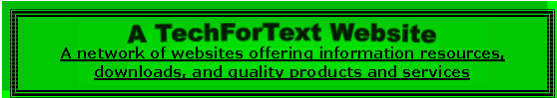
To return to the top of this website left click on these words


