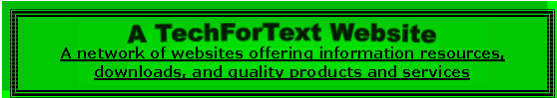
The PolyTrig Calculator: for Trigonometric Calculations,
And a Reference Source for Trigonometry
Created By David@TechForText.com, ©2010
To contact the author use the above email address, or
Left click on these words for a website communication form.
This website provides a free calculation device, (The PolyTrig Calculator) in the online JavaScript and spreadsheet formats (Microsoft Excel, and OpenOffice Calc). The online version is embedded in this webpage below this introduction. If you want the spreadsheet version of the PolyTrig Calculator, scroll all the way down, beneath the online Calculator.
The PolyTrig Calculator carries out over 30 trigonometric calculations simultaneously, when the user enters numbers for the height and base of a right triangle. This includes the triangle's: hypotenuse, perimeter, area, two acute angles in degrees and radians. Based on the two acute angles, it calculates the sine, cosine, tangent, cotangent, secant, cosecant, and seven trigonometric identities.
For a printer friendly version of the PolyTrig Calculator left click here. (If you print the embedded version everything on this webpage will be printed.
Software Requirements for the PolyTrig Calculator,
And Additional Information
The spreadsheet versions of the PolyTrig Calculator require either Microsoft Excel, or the free OpenOffice.org software package, available at www.OpenOffice.org In addition, Microsoft Windows is required for the spreadsheet versions.
The JavaScript version of the PolyTrig Calculator can run on any operating system that has JavaScript support, but I only tested it with Microsoft Windows. In addition, the JavaScript version requires a browser that supports JavaScript. Almost all modern operating systems and browsers support JavaScript.
Download Links for the PolyTrig Calculator In the
Microsoft Excel, OpenOffice Calc, and JavaScript Formats
Important note: Some of the downloads are in a zip folder, and they must be removed from the zip folder to function properly. You can do this with the Windows cut and paste mechanism.
If you want the PolyTrig Calculator in the Microsoft Excel format, left click on these words.
Note: If you do not have Microsoft Excel, download the OpenOffice.org software package, because it is free and it is almost as good as the Microsoft Office suite. To download go to www.OpenOffice.org or left click on these words.
If you want the two JavaScript versions mentioned above, in a zip folder, left click on these words. Note, within the zip folder, there are separate folders for each JavaScript version. Each of these folders contains two files, one for the calculation device, and the other for graphics. If the two files are separated, you will not see the right triangle on the PolyTrig Calculator.
If you want a diverse assortment of calculation devices for algebra and trigonometry, go to the main website at www.TechForText.com/Algebra, This can be done by left clicking on these words.
Additional Information About The PolyTrig Calculator
The PolyTrig Calculator was created in Microsoft Excel, and it was converted to OpenOffice Calc, and with specialized software to JavaScript. The spreadsheet formulas displayed on the Calculator, I created for Excel. I did this with the Excel name mechanism, which defines letters or words in terms of cell designations, such as input boxes. This provides the functionality of writing spreadsheet formulas using letters or words, instead of creating formulas with confusing cell designations, such as:=F12*G12.
You can copy, modify and use the spreadsheet formulas on the PolyTrig Calculator for your own needs. However, these formulas will not function unless you define the letters with the Microsoft Excel name mechanism. Most of these formulas will also function in OpenOffice Calc.
However, formulas that have commas must be modified slightly. This involves replacing commas with semicolons for OpenOffice Calc. For example, this formula for Excel, =ROUND((A/H), L25) must be converted to =ROUND((A/H); L25) for OpenOffice Calc.
Services Offered by the Author
This website was designed to maximize efficiency and ease-of-use (usability, user-friendliness). The text is presented with relatively large fonts. The paragraphs are short, and the sentence structure and wording were written to maximize comprehension*. The website has a very simple layout, on a single page. This makes it easy to navigate intuitively, by scrolling down or up. All the links for downloads and other websites are also written with large fonts, and clearly marked as links, such as with the following words: left click on these words.
Note: The ideas on this website and the PolyTrig Calculator are technical, and they require knowledge of trigonometry. In addition, some familiarity with spreadsheets and computer technology is also needed for maximum comprehension. However, individuals without the technical background can master the material presented on this website and the PolyTrig Calculator by diligent study and practice.
Services Offered by the Author David@TechForText.com
I design and build user-friendly software based calculation devices for arithmetic, accounting, currency exchange rates, algebra, trigonometry, correlations, calculus, and databases with built-in calculation devices. I also create attractive online calculation devices for websites. I generally make these devices in the Microsoft Excel, OpenOffice.org, and the JavaScript formats, but I can work with other spreadsheet formats besides the above.
For a list of websites with calculation devices that I created, left click on these words, or go to the following website: www.TechForText.com/Math
I can create web communication forms for your website. This includes forms with built-in calculation devices.
I write instructions for the devices I build. I can also write instructions for software and computer devices created by others. In addition, I can write advertising for your websites, products and services.
For a list of all the services I offer see www.TechForText.com
For a list of all my websites see www.David100.com
My resume is online at: www.David100.com/R
I can provide the services mentioned above on a fee-for-service basis, or possibly based on temporary or permanent employment. If you are interested in my services, and want additional contact information or more data on the services I offer, you can email me at David@TechForText.com or use a website communication form, by left clicking on these words.
I am located in the USA. If you are a great distance from my locality or are in another country, this is not important. I can provide services worldwide, because the software and websites I make can be delivered through the Internet to any locality, providing there are no governmental restrictions.
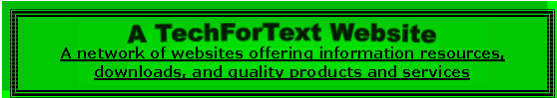
To return to the top of this website left click on these words


