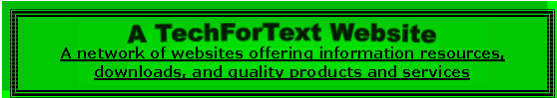Multiple Calculation Software, with a
Semi-Random
Number Generator, Based on Time
Created
by David Alderoty © 2012
To contact the author (David Alderoty) use this
e mail address: David@TechForText.com, or left click
on the link below for a website communication form.
Link for a Website Communication Form
Introductory Concepts
This website provides software which contains ten calculation devices, and a semi-random number generator. The *random number generator creates sets of numbers based on the time, date, and a series of formulas. The numbers that are generated are transmitted to the ten calculation devices, which carry out a set of OVER 60 calculations simultaneously, involving algebra, calculus, hyperbolic functions, trigonometry, and geometric calculations for a circle and rectangle. This software is embedded in this webpage, a few paragraphs below.
*NOTE, because the numbers are generated with known entities, formulas, and time and date, they are NOT entirely random, which is why I use the word semi‑random.
The Purpose of The Software, and Related Download Links
This software was primarily created for demonstration purposes, and to illustrate how Microsoft Excel can be used as a programming language, to create complex calculation software. That is the software was initially created with Microsoft Excel, and it was electronically converted to JavaScript. However, the original spreadsheet formulas I created for the Excel version are displayed in the software. In addition, you can download a zipped folder, with the original Excel version, by clicking on the link below. The zipped folder provides two files, which are for Excel 2003, and for Excel 2007-2010.
Download link for a zipped folder,
with Excel versions of the software.
Remove the files from the folder, before you use them.
The of Layout of Software
In section 1 of this software the first set of random numbers are generated. In this section the connections between input cells, formulas, and other components are displayed with black lines. In section 2, the second, and third set, of random numbers are generated, with the numbers that were generated in the first section. In section 3, some of the numbers that were generated, are transmitted to ten calculation devices, which perform a total of OVER 60 calculation simultaneously.
How the Random Number Generator Functions
The random numbers generated by the software change, in response to the time and date on the computerís clock, WHEN THE TIMING MECHANISM IN THE SOFTWARE IS UPDATED, by entering or deleting data, by pressing the update time button, or by closing and reopening the software. If the above is not carry out, the timing mechanism in the software, and the semi-random numbers do NOT change.
The semi-random number generator I created allows the user to set a minimum time, in minutes, before the random numbers can change, by entering a number in Input Box One. For example, if 60 is entered, the set of numbers will not change for 60 minutes, even if you enter or delete data. However, this device is synchronized automatically with the computerís clock, and if you enter 60 at 3:45 PM, the numbers can change at 4:00 PM, 5:00 PM, 6:00 PM, etc. Another example is if you enter, 30, at 1:25 PM, the numbers can change at 1:30 PM, 2:00 PM, 2:30 PM, etc.
If you want to maintain the random numbers until 12 AM, enter 1440 in Input Box One. If you want the random numbers to change, in a matter of seconds, enter 0.01667 for each second. For 30 seconds, enter 0.5, and for 15 seconds enter 0.25. However, regardless of the numbers you enter, at 12 AM the random numbers are automatically changed, as soon as you enter or delete data, or press the update button.
The
Advantages of the Semi-Random Number Generator,
Over Microsoft Excel's
Functions for Random Numbers
The conventional Microsoft Excel functions for creating random numbers, ( such as RAND, and RANDBETWEEN) automatically change the numbers, when data is entered or deleted, or if the software is closed and reopened, which limit the utility of these functions. With the random number generator I created, there are controls, and if NO numbers are entered in Input Box One, it functions in a way that is similar to the conventional Excel random number functions. In addition, if a number with nine or more digits is entered in Input Box Two, the random number generator, uses the entered number, and a series of formulas, to create semi-random numbers, without using the computerís clock.
The semi-random number generator that I created has utility for calculation devices that are designed to function as tutorials. The conventional Microsoft functions RAND, and RANDBETWEEN, cannot be used for this purpose, because as soon as data is entered or deleted, the random numbers change. When this happens, all the previous calculations that a student entered into the tutorial software would be incorrect, with new set of random numbers.
The online JavaScript version of the software
Embedded in this webpage, below this text, there is a JavaScript version of the Multiple Calculation Software, with the Semi-Random Number Generator. If you a printer friendly, JavaScript version of this software, without the text on this webpage, left click on these words.