Mathematics-Problem-Generators, and The Basic Algebraic Equation Generator
Software To Help Students Practice Solving Math Problems
Created by David Alderoty © 2011, Email David@TechForText.com
To contact the author use the above email address, or
left click on these words for a website communication form.
If you want to go to the Table Of Contents of this Website, Left Click on these Words
Mathematics‑Problem‑Generators
I have created six software-based calculation devices this year (2011), that are designed to help students practice solving various types of mathematics problems. I am calling these devices Mathematics-Problem-Generators. This website is primarily focused on one of these devices, which is the Basic Algebraic Equation Generator. However, I am presenting general information, and a list of all of the Mathematics‑Problem‑Generators I created in 2011 in the following introductory paragraphs.
All of the Mathematics‑Problem‑Generators listed below are AVAILABLE FREE OF CHARGE, and they can be obtained with the links provided in the following seven paragraphs. These devices are available in a number of versions, including devices that function online over the Internet.
Each of the Mathematics‑Problem‑Generators listed below generate 12 mathematics problems, when numbers are entered in their input boxes. They are useful for multiple practice sessions, with similar sets of problems. This is because the numbers in the input boxes can be changed for each practice session, which results in a new set of problems that will have different calculated results than the problems in the previous session.
The Mathematics-Problem-Generators listed below, are not tutorials, and they do not provide, step-by-step instructions, on how to solve math problems. They are designed for students that know how to solve a specific category of math problems, but need practice to avoid errors, and to increase speed and efficiency with the calculations.
Note the Web addresses or URLs, and the words in blue type on this website are active links for downloads, or links to other websites, and when you left click on them with the mouse, your browser will download one or more files, or take you to another website.
The Basic Integral Calculus Generator
For an online printer friendly version of the Basic‑Integral‑Calculus Generator left click on the following link www.TechForText.com/IntegralCalculusGenerator/1
You can download the above in a number of formats, in one zipped folder, by left clicking on these words. This includes file formats for Microsoft Excel 2003, Excel 2007-2010, OpenOffice Calc , and JavaScript versions. These file should be removed from the zip folder, before you use them. For instructions, and additional information and links go to the main website for this device: www.TechForText.com/IntegralCalculusGenerator
The Trig‑Integral‑Calculus‑Generator
For an online printer friendly version of the Trig‑Integral‑Calculus‑Generator left click on: www.TechForText.com/Trig-Integral-Calculus-Generator/1
If you want the above for Microsoft Excel 2003 left click on these words.
If you want the above for Microsoft Excel 2007-2010, left click on these words.
If you want the above for OpenOffice Calc, left click on these words.
If you want the above in JavaScript, left click on these words. All of the above files are in a zipped folder, and they should be removed from the folder, before you use them. For instructions, additional information and links go to the main website for this device: www.TechForText.com/Trig-Integral-Calculus-Generator
The Tangent‑Cotangent‑Integral-Calculus‑Generator
For an online printer friendly version of the Tangent-Cotangent-Integral-Calculus-Generator left click on: www.TechForText.com/Tangent-Cotangent-Integral-Calculus/1
If you want the above in one zipped folder, for Microsoft Excel 2003, Excel 2007-2010, OpenOffice Calc, and JavaScript left click on these words. These file should be removed from the zip folder, before you use them. For instructions, and additional information and links go to the main website for this device: www.TechForText.com/Tangent-Cotangent-Integral-Calculus
The Secant-Cosecant-Integral-Calculus-Generator
For an online printer friendly version of the Tangent-Cotangent-Integral-Calculus-Generator left click on: www.TechForText.com/Tangent-Cotangent-Integral-Calculus/1
If you want the above in one zipped folder, for Microsoft Excel 2003, Excel 2007-2010, OpenOffice Calc, and JavaScript versions, left click on these words. These file should be removed from the zip folder, before you use them. For instructions, and additional information and links go to the main website for this device: www.TechForText.com/Secant-Cosecant-Integral-Calculus
The Double-Integral-Calculus-Generator
For an online printer friendly version of the Double-Integral-Calculus-Generator left click on: www.TechForText.com/Double-Integral-Calculus-Generator/1
You can download six versions of the Double-Integral-Calculus-Generator, in one zipped folder, for Microsoft Excel 2003, Excel 2007-2010, OpenOffice Calc, and JavaScript, by left clicking on these words. These file should be removed from the zip folder, before you use them. For instructions, and additional information and links go to the main website for this device: www.TechForText.com/Double-Integral-Calculus-Generator
The Main Focus of This Website: The Basic Algebraic Equation Generator
Description and links for the Basic Algebraic Equation Generator
This website provides, free of charge, the Basic Algebraic Equation Generator, which is a software-based calculation device, designed to help students practice solving basic algebraic equations. There is an ONLINE version of the Basic Algebraic Equation Generator, embedded in this webpage, approximately seven paragraphs below.
You can download five versions of the Basic Algebraic Equation Generator, in one zipped folder, for Microsoft Excel 2003, Excel 2007-2010, OpenOffice Calc, and JavaScript, by left clicking on these words. These file should be removed from the zip folder, before you use them.
The following set of files is similar to the above, but they have an additional feature, called the Random Number Generator. You can download five versions of the Basic Algebraic Equation Generator, with the Random Number Generator, in one zipped folder, for Microsoft Excel 2003, Excel 2007-2010, OpenOffice Calc, and JavaScript, by left clicking on these words. These file should be removed from the zip folder, before you use them.
INSTRUCTIONS for the Basic Algebraic Equation Generator
This software is very easy to use, and it only requires a few simple steps, as follows:
1, Enter Four Numbers) The Basic Algebraic Equation Generator, generates 12 basic algebra equations, for you to solve, as soon as you enter four numbers in its input boxes. The input boxes are white and they are located on the top section of the software. When you are entering numbers, left click on the relevant white input box first, and then immediately enter the number. If you want to avoid difficult arithmetic, enter single-digit numbers.
2, Solve the equations) After you enter the numbers, your job is to scroll down and, solve the 12 equations with pencil and paper. You can use a calculator for the arithmetic.
3, Check Your
Calculations) To
check your calculated results, with the software, there is a pink box on the
bottom of each problem, with a letter N in it. When the N is
deleted, the calculated result will be displayed. (After deleting the N, you
must left click with the mouse on the yellow background, to see the calculated
results.) Each of the 12 problems has its own pink box, and only one
solution is revealed at a time. Thus, after you attempt to solve each
equation, you can check your calculations by deleting the N in the pink box,
below the problem.
Note) The Basic Algebraic Equation Generator is designed to help students that know how to solve Algebraic Equations, but need practice to avoid errors, and to increase speed and efficiency with these calculations. If you do not know how to solve basic algebraic equations, carry out a Google search for VIDEOS on: basic algebra, solving algebraic equations, and solving quadratic equations.
Optional Features of the Basic Algebraic Equation Generator
There are two optional features in the Basic Algebraic Equation Generator. These features contain their own instructions, and I am briefly describing them below. Keep in mind that you can ignore these features if you do not want to use them:
The Random Number Generator, is available in some of the versions of the Basic Algebraic Equation Generator. If it is present, it is located on the upper section of the software, and it generates random numbers, which you can manually enter into the white input boxes of the Basic Algebraic Equation Generator. If these numbers are not manually entered, they are not used in the calculations.
Below the white input boxes of the Basic Algebraic Equation Generator, there is a device, in a green box, that controls the number of decimal places that are displayed in calculated results. This device has a number in BLUE TYPE, which indicates the number of decimal places displayed in calculated results. You can increase or decrease the number of decimal places, by replacing the number in BLUE TYPE, with the number of decimal places you prefer. (You can ignore this device, and leave it at its default setting.)
The Online Printer Friendly Versions of the Basic Algebraic Equation Generator
Online Embedded Version of the Basic Algebraic Equation Generator
Technical Description of The Basic Algebraic Equation Generator
This software contains twelve algebraic equations, with coefficients and related solutions that change, by a mechanism controlled by the user. Specifically, the software calculates the coefficients of the equations, based on the absolute value of four numbers, entered by the user. A fraction of a second after the software has calculated the coefficients, it solves the twelve equations, but the solutions are initially invisible to the user. The software recalculates the value of the coefficients if the user enters a new set of numbers.
The user's task (the student) is to solve the equations with pencil and paper, which may be aided by a calculator when the arithmetic is difficult. After attempting to solve an equation, the user accesses the solution calculated by the software, to check the pencil and paper calculations. To do this, the user deletes a letter (N) in a pink input box, located beneath each equation. This activates a mechanism, which reveals the solution calculated by the software.
The Purpose of the Basic Algebraic Equation Generator
The primary purpose of this software is to assist students with the practice of basic algebra. This software presents twelve equations that range from the simplest linear equations and gradually progress to quadratic equations that are more difficult. The software provides the utility of repetitive practice, for multiple practice sessions. This provides practice with equations with similar structure, but coefficients and calculated results are different from one session to another. This is likely to assist most students in learning mathematics, if it is coupled with other learning strategies.
The Mathematics‑Problem‑Generators suggests a methodology focused on practicing the mechanics, the steps, or the algorithms of mathematics, but by itself this is not an effective learning or teaching strategy. However, if the above is combined with detailed instruction of the logic behind the mechanics, and the related mathematical proofs, derivations, theorems, and postulates, it will most likely result in a highly effective learning or teaching strategy.
On the other hand, teaching or studying the logical concepts involved with mathematical calculations, is not likely to result in optimal learning, unless it is combined with at least some repetitive practice, involving problems with calculations. A student that has a good understanding of the mathematical logic can probably figure out the solutions to math problems that he or she studied, even without repetitive practice, but this can be time consuming, and inefficient, especially for tests. However, when repetitive practice, involving problem solving and calculations, are coupled with a study of the logic, derivations, theorems, and postulates, involved with the calculations, the optimum learning strategy is probably achieved.
Design Concepts, and Services Offered by the Author
Design Concept to Maximize User‑Friendliness for the Website and the Software
The website and the Mathematics‑Problem‑Generators were designed for efficiency and ease-of-use. A single page was used for this website, and for the Mathematics‑Problem‑Generators, to avoid the need for pull-down menus, and links to other pages. With this design, the user can scroll up or down intuitively to navigate the website or the Mathematics‑Problem‑Generators. However, for the website, I provided a hyperlinked table of contents, as an alternative way of finding and selecting topics and subtopics.
The text is clearly written, with large fonts, organized into relatively short paragraphs that are suitable for a website. I structured each sentence with the goal of minimizing confusion, and maximizing comprehension, for users with varying levels of technical knowledge. I provided many headings and subheadings, to allow the user to easily skip material that they find uninteresting or difficult.
Services Offered by the Author David Alderoty
I design and build user-friendly software based calculation devices for arithmetic, accounting, currency exchange rates, algebra, trigonometry, correlations, calculus, and databases with built-in calculation devices. I also create attractive online calculation devices for websites. I generally make these devices in the Microsoft Excel, OpenOffice.org, and the JavaScript formats, but I can work with other spreadsheet formats besides the above. I also create web communication forms in JavaScript for websites. This includes forms with built-in calculation devices.
I write instructions for the devices I build. I can also write instructions for software and computer devices created by others. In addition, I can write advertising for your websites, products and services.
For a list of websites with calculation devices that I created, left click on these words, or go to the following website: www.TechForText.com/Math For a list of all the services I offer see www.TechForText.com For a list of all my websites see www.David100.com My resume is online at: www.David100.com/R
I can provide the services mentioned above on a fee-for-service basis, or possibly based on temporary or permanent employment. If you are interested in my services, or want more information, you can email me at David@TechForText.com or use a website communication form, by left clicking on these words.
I am located in the USA, New York City. If you are a great distance from my locality or are in another country, this is not important. I can provide the above services worldwide, because the software and the writing services I offer can be delivered through the Internet to any locality, providing there are no governmental restrictions.
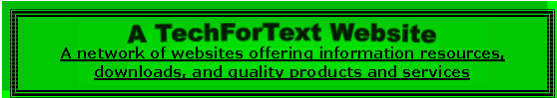
Introduction to The Hyperlink Table of Contents of this Website
This website is more or less laid out like a book, but it is on one long webpage. You can scroll up or down to go from one topic to another. However, if you want to examine all the sections and subsections of this website, use the hyperlink table of contents, below this paragraph. To go to any section or subsection of this website you can left click on the blue words that relate to the material you want to read. The sections are highlighted in yellow, and the subsections have no highlighting.
The hyperlinked table of contents, presented below, is on the very bottom of the webpage. If you want to go to the TOP of the website, left click on these words.
Table of Contents of this Website Contents
Mathematics-Problem-Generators, and The Basic Algebraic Equation Generator 1
Mathematics‑Problem‑Generators. 1
The Basic Integral Calculus Generator 5
The Trig‑Integral‑Calculus‑Generator 6
The Tangent‑Cotangent‑Integral-Calculus‑Generator 7
The Secant-Cosecant-Integral-Calculus-Generator 8
The Double-Integral-Calculus-Generator 9
The Main Focus of This Website: The Basic Algebraic Equation Generator 11
Description and links for the Basic Algebraic Equation Generator 11
INSTRUCTIONS for the Basic Algebraic Equation Generator 13
Optional Features of the Basic Algebraic Equation Generator 16
The Online Printer Friendly Versions of the Basic Algebraic Equation Generator 18
Online Embedded Version of the Basic Algebraic Equation Generator 19
Technical Description of The Basic Algebraic Equation Generator 26
The Purpose of the Basic Algebraic Equation Generator 28
Design Concepts, and Services Offered by the Author 31
Design Concept to Maximize User‑Friendliness for the Website and the Software. 32
Services Offered by the Author David Alderoty 33
Introduction to The Hyperlink Table of Contents of this Website. 37