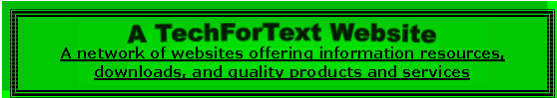
The Compound Interest
Calculator
Designed and built by David
Alderoty, November, 2009.
This website provides a
Compound Interest Calculator
in three formats: Online, Excel, and
OpenOffice.org. The online calculator is presented below. For the Excel and
OpenOffice.org versions scroll all the way down, beneath the online
calculator.
The calculator
is useful for determining the amount of money that can be obtained from a
savings account, or similar investment.
It can be used to calculate the interest on a loan, that is to be paid
back in one lump sum, or the interest that accumulates on a loan during
forbearance. It can also be used to
ESTIMATE interest that accumulates on credit card debt, a conventional loan that
is periodically paid down, or on a mortgage.


HOW TO MAKE A COMPOUND
INTEREST CALCULATOR
If you are
skilled with setting up spreadsheet formulas manually, and have a good
understanding of related mathematical principals, you can make your own Compound
Interest Calculator, with Microsoft Excel, or with the OpenOffice.org software
package.
The following
is a description of how I made the Excel and OpenOffice versions of the compound
interest calculator. I eliminated
some nonessential components, to simplify your task of creating the
calculator.
The cells and
configuration I used is presented in the following instructions. However, this was based on personal
preference and you can use any appropriate set of cells and configuration you
prefer. However, if you are not
truly inexpert, you will have a better chance of success by following all of the
steps exactly, including the sells and configuration I
used.
Note: in the
following instructions, the cells that are red are essential for the
mathematical calculations. The cells that are blue are needed to label the input
boxes and readouts.
Use this
formula: =G20*(1+(G24/G28))^(G28*G32) Put the formula in cell F36, and then do the following:
Increase the
width of column F and column G, and use font size 24. The width can be less if
you use a smaller font size.
Increase the
height of rows: 20, 24, 28, 32, 35, 38, and 39, to accommodate the font size you
are using. The rows in between the above, I used as borders, and I made them
very narrow.
In cell F20 put the words: money Invested= and enter
the amount of money in cell G20
In cell F24 put the words: Annual interest rate= and entered the number that
corresponds to the above in cell G24
In cell F28 put the words: Number of times per year interest is compounded,
and it cell G28 entered the number that
corresponds to the above.
In cell F32 put the words: The
number of years of the loan, and it cell G32
entered the number that corresponds to the above.
F36, Contains
the formula, and it provides the calculated result (the answer), which is
the total amount of money that was invested plus the interest for the number of
years of the investment. Above
this, in cell F35 enter the words: Interest plus invested money
To calculate
the interest use this formula =F36-G20,
and put it in cell F39. In cell F39 the corresponding calculated results will
appear. Thus, above this in cell
38, entered the words: interest from investment
My Name is David
Alderoty, and I Design and Build Calculation Devices and Websites, and I Offer a
Number of Other Computer Related Services.
I can
design user-friendly software based calculation devices, to precise
specifications, in the Excel, OpenOffice.org, and JavaScript formats. This
includes, balance sheets, profit and loss calculators, Time-Sheet-Calculators,
Excel databases with or without calculation devices.
In
addition, I make calculators that involve algebra, trigonometry, correlations,
calculus, etc. I also create online
communication forms, online calculators, and websites. I write the instructions, or any needed
advertising, for the devices I make.
If You Need My
Services
You can e-mail me at RunDavid@Verizon.net
You can also send your message in a website
communication form, by left clicking on these words.
You can call me a (212)
581-3740
My address
is:
If you are
a great distance from my locality, or are in a foreign country, this is not
important. I can provide these
services worldwide, because the software and websites I make can be delivered
through the Internet to any locality.