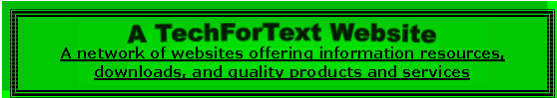
Elapsed-Timers Created with Spreadsheet Software
Created by David Alderoty © 2012
This website provides software-based
Elapsed-Timers in the spreadsheet and JavaScript format
To contact the author (David Alderoty) use this
e‑mail address: David@TechForText.com, or left click
on the link below for a website communication form.
Link for a Website Communication Form
This website also provides LINKS to a number of other websites created by the author that provide free downloads of various types of practical timing devices, and information on time management, which are presented below:
The above is a webpage that lists a number of websites
www.TechForText.com/Time-Management
www.TechForText.com/Timing-Devices-Created-with-Spreadsheet-Software
www.TechForText.com/Project-Timers-and-Calendars
www.TechForText.com/Elapsed-Timers
www.TechForText.com/Experimental-Elapsed-Timers
The Software on This Website, and The Downloads
Below there are timing devices that were originally created with Microsoft Excel, but they were electronically converted to JavaScript so that they can function over the Internet, in conventional web browsers. If you are interested in practical use of these devices, or you want to study the formulas and code used to create the devices, you can download zipped folders with the Excel and JavaScript versions, with the links presented at the end of this paragraph. The Excel versions with the words Formula Study provide direct access to the formulas used to create this software. The Excel versions are available for Excel 2003, and 2007-2010, in the same folder. The Excel devices require Windows and Microsoft Excel, and the JavaScript devices should function with any modern operating system, but it was only tested with Windows. Remove the software from the zipped folder before you use it. This applies to both the Excel and JavaScript versions.
Left click on these words to download a zipped
folder with the Excel versions of the Elapsed-Timers
Left click on these words to download a zipped
folder with the JavaScript versions of the Elapsed-Timers
Instructions For The Excel And JavaScript Elapsed Timers
The elapsed timers presented on this website, measure time with one or more of the following: hours, minutes, and/or seconds. To use these devices, delete the start date and start time in the white input boxes. Then, enter the start date and start time that you want to use as time zero. You must enter the start date in terms of Months/Days/Years, such as 6/272012. The time must be entered in the JavaScript versions in military format, for example 14:30 instead of 2:30 PM. In the Excel versions, the time must be entered in the conventional style, such as 2:30 PM. There must be exactly one space between the time and the AM or PM. All of the following are examples that are incorrect, and will not function in this software 2:30PM, 2:30 PM., and 2:30 P.M.
Important Note about Timing Devices
Created With Spreadsheet Software
It is important to understand that timing devices that were created with Microsoft Excel, or similar spreadsheet software, must be updated to obtain the correct time and date. For example, if a timing device created with spreadsheet software is opened on your computer on August 23, 2012, at 4:26 PM, it will indicate the above time and date. This date and time will not change, even if you leave the software opened on your computer for a week, unless you update it. You can update the spreadsheet versions either by entering or deleting numbers, and clicking with the mouse, or by opening and closing the software. When a JavaScript timing device is created with spreadsheet software, the exact same concept applies. That is the software will not register any changes in date or time unless it is updated as indicated above. However, with the JavaScript versions, I often provide an update button, which the user can press to update the date and time.
All of the above usually does not result in any practical problems, because most people frequently open and close software, and/or enter or delete data, which automatically updates the time and date. When this is a problem, alternative timing software should be used.
Another Important Note
The date and time displayed on the timing devices created with spreadsheet software, including JavaScript versions, access the date and time on your computer's clock. Thus, if the time and date on your computer is incorrect, the date and time on the spreadsheet and JavaScript software will also be incorrect. If the timing mechanism on your computer malfunctions, this will also be reflected in the time and date displayed by the software.
The JavaScript software on this website
Below there are five links to open five online JavaScript devices. This is followed by a JavaScript device that is embedded in this webpage, which contains all five devices. To open the link left click on it with the mouse, and for the embedded version scroll down.
1-Elapsed Timer for Hours, Minutes, and Seconds
2-Elapsed Timer for Hours, Minutes, and Seconds
3-Elapsed Timer for Hours, and Fractions of an Hour
4-Elapsed Timer for Minutes, and Fractions of a Minute
5-Elapsed Timer for Seconds, and Fractions of a Second