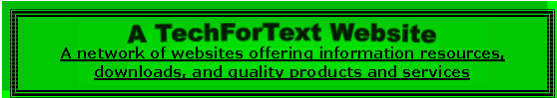
Databases with Calculation Devices
FREE DATABASES FOR BUSINESS AND PERSONAL USE
Created by David Alderoty © 2011,
To contact the author use the above email address or
left click on these words for a website communication form.
This website provides free of charge, twelve databases created with Microsoft Excel, which you can use to store and organize your data. The databases require both Microsoft Windows and Microsoft Excel, with the exception of three of the databases which are available in JavaScript. All of the databases have some type of calculation mechanism, such as to calculate: money, averages, correlations, count the number of items entered in the database, etc.
Some of these databases are structured in a very simple way, and several are relatively complex. Some of the databases will be quite useful for personal records, such as telephone numbers, addresses, and website links. The more complex databases are likely to be useful for business, or for scientific or mathematical evaluations.
The download links for each type of database is presented in specific sections on this website. You can locate the sections in the table of contents of this website, or by scrolling downward and browsing. If you want to go directly to the table of contents left click on these words. (The table of contents is on the bottom of this webpage.)
As the terminology is used on this website, a database is a device for storing records, with a retrieval mechanism to assist in accessing specific records. (A record is a set of related data or information, such as an individual's name, address, and phone number.) The retrieval mechanism in most of the Excel databases, provided by this website, consists of an alphabetizing mechanism, which can arrange data alphabetically, from A to Z or from Z to A. Some of the databases provided on this website have a search mechanism, which is similar to a simple search engine. That is the name you are looking for is entered in the search box, and the record associated with the name is retrieved and displayed. The JavaScript databases have this function. Three of the Excel databases have both of the above.
The Databases Are Designed For Multiple Purposes
I design these databases to maximize their potential utility for multiple purposes. Most of the databases have column headings that can be changed to fit the needs of the user. (These headings indicate what type of data is to be entered in a column.) The rows appear relatively narrow, with most of the databases, but you can enter one paragraph or more in some of these devices. (When large quantities of text are entered in a cell, it may be necessary to left click on the cell with the mouse, to see all of the text.)
The databases provided by this website very in terms of the number of records they can hold, and the number of columns that they contain. Some of the databases have calculation mechanisms for specific purposes, and/or are structured in unique ways. However, one set of general instructions applies to all the Excel databases, as presented below. Additional instructions, that are specific to each database is presented on the device itself, or elsewhere on this website.
General Instructions for all the Excel Databases
All of the Excel databases provided from this website require Microsoft Windows, Excel 2003 and/or Excel 2007-2010, or later versions. The databases will not function in earlier versions of Microsoft Excel that do not have the alphabetizing mechanism.
All the databases provided from this website are in a reusable template format. That is each time you left click on the template it generates a new database. The templates are NOT consumed by continuous use, and you can produce a limitless number of databases from one template. The databases that are produced from the template of course require Microsoft Excel, but they can function without the original template.
When you left click on a template to create a new database, you must save the resulting database with the new filename. Choose a filename that will help you and others identify the information you have stored in the database.
Most of the Excel databases have temporary wording highlighted in blue, such as title and column headings. Generally you should delete all the wording highlighted in blue, and replace it with an appropriate database title, and column headings that clearly indicate what data you want entered in each column. See the illustration below.

Most of the Excel databases have an alphabetizing mechanism. This mechanism provides the utility of alphabetizing data in a column from A to Z or from Z to A. This function will also arrange numbers in a column in ascending or descending order. Each column has its own menu for alphabetizing, which can be opened by left clicking on the lower right corner of a cell with a column heading. Most of the Excel databases provided by this website have headings highlighted in light blue, and they have red type. These cells have a red line on the right side, and they contain the words: Left click for menu>> See the illustration presented below.
![]()
A few of the Excel databases from this website, have headings that are different than the above, but keep in mind that the location of the alphabetizing mechanism and its function tabs are located in the same area as indicated in the illustration. Generally, the alphabetizing function is located on an upper cell, usually with a column heading, where a table or database has been laid out. The cells will contain a small silver or gray button on the lower left corner. If you do not see the button, left click on the cell and it will become visible, if it has been installed in that location.
When you open the menu for alphabetizing, you will see the options to arrange your data from A to Z or from Z to A, and for numbers, from the smallest to the largest, or vice versa. Left click on your preference, and the data in the column will be arranged accordingly. You will also see several other options on the Excel menu that may be helpful when you are searching for a specific name, ID number, or record in the database.
Note 1) It is usually most convenient to alphabetize records by name. However, keep in mind that you can use any of the columns for alphabetizing text, or arranging numbers in an Excel database.
Note 2) Alphabetizing text, or arranging numbers, in one column, does not fragment the records, because the data in the other columns are also rearranged in a sequence to maintain the original structure of the records.
Instructions for the JavaScript Databases
From the 12 databases, there are only three JavaScript versions. The three JavaScript versions are also available in Microsoft Excel 2003, and 2007-2010. The JavaScript databases do NOT have the alphabetizing function, but they have a search box to help you find the data that was entered, otherwise they are similar to the Excel versions. The JavaScript versions can function without Microsoft Excel, and even without Microsoft Windows, but they were only tested with Windows.
The most important difference between the Excel and JavaScript versions involves the save function. The JavaScript versions of the databases can only save data if you are using them with Firefox 4, based on the tests that I carried out. In addition, when you save the database with Firefox, you must save it as Web Page, complete.
If you do not have Firefox 4 (or a newer version of Firefox) on your computer, you can download it from the following website, free of charge: http://www.mozilla.com/en-US/firefox/new If the above link is outdated use this alternative www.mozilla.com
To save the data in a JavaScript device, as Web Page, complete, with Firefox, do the following:
Press the F key while holding down the Alt key, and the menu will open. On the menu you will see the words Save As. Left click on Save As.
An easier alternative to the steps described above is: press the S key, while holding down the Ctrl key
After completing the above, you will see the following box with the save mechanism:

If you do not see the words Web Page, complete, change the menu below the filename, (with the words Save as type:) to Web Page, complete.
After completing the above, left click on the Save button.
Incidentally, if you save a JavaScript device in another file format, your data will not be retained. There are other browsers besides Firefox that have the Web Page complete format, but they do not save the data. This appears to be by design, as opposed to a deficiency of a feature.
All of the above are based on tests that I carried out on 7/19/11, and the above may or may not change with newer versions of the browsers.
Downloading The Databases From This Website
All the downloadable files provided from this website, are less than 1 MB, and they can be downloaded very quickly. With a typical high-speed Internet connection, a download is completed in a few seconds.
The databases provided by this website are in zipped folders, which can simplify the downloading process. To download a database, left click on the link of your choice. A few seconds after this, you will see a dialog box with most browsers, such as the following:

The easiest option is to left click on Open, and you will see the actual file, such as the following:

You can left click on the file, and it will open immediately. However, it is usually best to use the Windows cut and paste function to move the file to a location on your computer that you find convenient, such as in the documents folder. To use the file, you must know where it is located.
Alternatively, when you see the dialog box, you can left click on the word: Save. With this choice, you can save the file to any convenient location on your computer, if you know how to use this mechanism effectively. It is similar to the save function used on most of the Windows-based software, such as Microsoft Word.
Some of the downloads from this website, involve a zipped folder, with the number of files, such as a database for Microsoft Excel 2007, and a similar database for Excel 2003, and a JavaScript version of the database. When this is the case, the filename will indicate 2007, 2003, or JS for JavaScript.
If you need additional information on downloading, left click on the Google search link, below:
Google Search:[How to download files from the Internet]
Download Links For Simple Databases
Download Links For Large Databases
Download Links for A Database with a Device for Calculating Correlation Coefficients
The download links for Databases 8, 9, and 10, are not in this section. This section provides information about these databases, and the section that follows has the download links for databases 8, 9, and 10.
Databases 8, 9, and 10 have calculation devices for comparing a set of scores, by converting each score to a percentage. Database 8 bases the percentage on the average score, database 9 bases the percentage on the maximum score, and database 10 bases the percentage on a number entered by the user.
The scores can be of any type, such as students test scores, the performance of athletes, job performance ratings of employees, estimated financial return on various stocks. The scores can also be ratings for products and services, such as automobiles, kitchen appliances, computer software, the services provided by physicians, lawyers, colleges, trade schools, banks, credit card companies, etc.
With these databases, you can compare living conditions, in various localities, or in the nations throughout the world, by entering an estimated or calculated score, such as for healthcare, living conditions, life expectancy, and overall quality of life. (Incidentally, the data required for the above, might be easily obtainable with a Google search.)
You can even evaluate yourself, in terms of personal satisfaction, the degree of discomfort, or your level of productivity, with an estimated or measured score, when working with various individuals, when you are carrying out various tasks, and when you are interacting in various environmental or social conditions.
You can also evaluate your performance level, and ability to deal with various problems, at different times in the 24-hour period, with an estimated or measured score. (Most people probably have a lower ability to perform tasks and solve problems, when they first awaken, and an hour or two before bedtime.)
The scores can be precise measurements of some type, such as the test scores on standardized tests, or they can be subjective estimates provided by a relevant group of individuals. The scores can even be based on your own estimates, which of course is NOT scientific. However, your estimates may be more relevant than scientific measurements, if you are dealing with anything that relates to your personal needs and satisfaction.
As explained above, the calculation mechanisms in databases, 8, 9, and 10 each convert and display the scores in a somewhat different format, but they are all based on percentages. This will be clarified in the following paragraphs.
Database 8, (The Average-Score-Database-Calculator) calculates an average score, and an individual score, based on a percentage of the average, when a set of names or labels are entered with scores. Database 8 performs the calculations with the following formula:
100%(Individual Score/Average)=% of Average Score
The above is the same as 100 multiplied by, the individual score divided by the average score. The above formula is applied to each score that is entered in database 8. This formula converts each score into a percentage based on the average, such that an average score is 100%, a score below averages less than 100%, and a score above average is greater than 100%. This method essentially involves comparing each score with the average score, in terms of percent. This is more or less similar to the way IQ scores are represented.
Database 9 (The Maximum-Score-Database-Calculator) compares each score with the maximum score, in terms of a percent of the maximum, using the following formula:
100%(Individual Score/Maximum Score)=% of Maximum Score
The above is the same as 100 multiplied, by the individual score divided by the maximum score. With this formula, the maximum score is essentially defined as 100%, and no score can exceed 100%. This can simplify the process of comparing certain types of scores, such as for evaluating studentís achievements and grades. However, if the maximum score is much higher than the other scores on a database the results can be, confusing or misleading. For example, if the top score in the class was 1000, and the other scores ranged from 97 to 30, all the calculated results would be less than 10%, except for the top score which would be 100%. In such a case, you should use database 10, which is explained below.
Database 10 compares each score with a number entered by the user. Any number can be used that results in a scale that is useful for comparing all the scores. This number can be thought of as a standard score. The formula used by database 10 to perform these calculations is simply:
100%(Individual Score/Number)=% of Number
The above is the same as 100 multiplied, by the individual score divided by the user entered number. The utility of this formula can be illustrated with the example presented above, where the top score was 1000, and remaining scores were 97 to 30. In this case, instead of using the top score of 1000 in the calculation, the second-highest score of 97 can be used. In such a case, any score that is greater than 97 would be greater than 100%. From a practical perspective, any score that is equal to or greater than 97 could be evaluated as 100%, with this example. The lowest score, with this example is 100%(30/97)=30.9278% or approximately 31%
The Download Links for Databases 8, 9, and 10
DATABASE-8: THE AVERAGE-SCORE-DATABASE-CALCULATOR)
This database calculates an average score, and an individual score, based on a percentage of the average, when a set of names or labels are entered with scores. These calculations are carried out by the software by multiplying the following by 100: the individual score divided by the average score. With these calculations an average score is 100%, a score below averages less than 100%, and a score above average is greater than 100%.
www.TechForText.com/Average-Score-Database-Calculator
DATABASE-9: THE MAXIMUM-SCORE-DATABASE-CALCULATOR)
This database performs calculations that are similar to the above, except the maximum score is used instead of the average score. That is it calculates a percentage of each score, based on the maximum score. This is done by multiplying the following by 100: the individual score divided by the maximum score. With these calculations the maximum score is always 100% and any score that is below the maximum is less than 100%.
www.TechForText.com/Maximum-Score-Database-Calculator
DATABASE-10: SCORE-DATABASE-CALCULATOR)
This database performs calculations that are similar to databases 8 and 9, except it does not use the average or maximum score for the calculations. It calculates a percentage of each score in terms of a number entered by the user. The number entered by the user is essentially a theoretical standard score, used to compare all the scores on the database, in terms of percentage. These calculations are carried out by the software by multiplying the following by 100: the individual score divided by the number entered by the user. With these calculations, scores that are equal to the number entered by the user (the theoretical standard score) are 100%. Scores that are greater than the theoretical standard score are greater than 100%. Scores below the theoretical standard score are less than 100%.
www.TechForText.com/Score-Database-Calculator
DATABASE-11: THE BUDGET-DATABASE-CALCULATOR)
The Budget-Database-Calculator should be especially useful when there are a number of income sources, and expenses that must be documented. A business that earns most of its income from a few primary customers fits this category. The profits are displayed as available funds, on top of the database. If expenses exceed revenue, or if a business is losing money, the available funds will have a negative sign, which represents the deficiency in funds, or the level of financial loss.
DATABASE-12: THE BIG-BUDGET-DATABASE-CALCULATOR)
The Big-Budget-Database-Calculator is similar to the above, except it handles over 200 records. It is especially useful when there a number of primary income sources and expenses that must be documented. A business that earns most of its income from a small number of primary customers fits this category. The profits are displayed as available funds, on top of the database. If expenses exceed revenue, or if a business is losing money, the available funds will have a negative sign, which represents the deficiency in funds, or the level of financial loss.
Databases From Other Websites I Recently Completed, and Related Download Links
THE AVERAGING‑CALCULATOR, AND AVERAGING‑DATABASE)
The following website provides the Averaging‑Calculator, and the Averaging‑Database. These devices calculate an average of a set of entered numbers.
www.TechForText.com/AveragingCalculatorAndDatabase.
The online and JavaScript versions of the Averaging Calculator are not databases, based on the definition I provided in the introductory paragraphs, because they do not have a mechanism to help locate the data that was entered. However, The Averaging‑Database, in the Microsoft Excel format has such a mechanism, and thus it fits the definition of a database.
www.TechForText.com/AveragingCalculatorAndDatabase/AveragCalc
If you want the above in a zipped folder, left click on these words.
If you want the above in a zipped folder, left click on these words.
If you want the above in a zipped folder left click on these words.
If you want the above in a zipped folder, left click on these words.
If you want the above in a zipped folder, left click on these words.
THE DATABASE-SCIENTIFIC-CALCULATOR)
The Database-Scientific-Calculator, has three built-in databases, that operate as a single unit, for mathematical operations, for equivalent spreadsheet formulas, and for instructions and general information. Unlike the databases on this website, the user cannot enter information in these databases. The databases are used to store the functions and related instructions used by the calculator.
The Database-Scientific-Calculator, as the name suggests, has the functions of a conventional scientific calculator, such as addition; subtraction; multiplication; division; logarithms with any base, including e; hyperbolic and trigonometric calculations, for sine, cosine, tangent, cotangent, secant, and cosecant, with angles in degrees or radians.
You can access an online version of this calculator by left clicking on these words, or by going to the following website: www.TechForText.com/Database-Scientific-Calculator
The Database-Scientific-Calculator is also available for download, in Microsoft Excel 2003, Excel 2007-2010, OpenOffice Calc, and JavaScript formats. (Excel and OpenOffice versions require Microsoft Windows)
You can download all of the above, in one zip folder, by left clicking on these words.
Design Concept to Maximize User‑Friendliness: For the Website and For The Databases
I designed the Databases, and this website, in a way that would maximize efficiency and ease-of-use. The Databases have instructions placed next to related input cells, and it is laid out with a simple structure, with large fonts. The website similarly has large fonts, with a relatively simple structure, and clearly written instructions. For example, the download links on this website contain precise wording, to prevent confusion, such as: If you want a three column database for up to 500 records, left click on these words.
The website is on one long webpage. This provides the convenience of scrolling down or up, from one section to another, and it avoids the unnecessary complexity of pull-down menus, and links to go from one page to another. However, I provided a hyperlink table of contents as an alternative way of navigating the website, located on the bottom of this webpage.
I structured each sentence with the goal of minimizing confusion, and maximizing comprehension, for users with varying levels of technical knowledge. In this regard, perfection is never possible, because users come from diverse technical, cultural, and linguistic backgrounds.
I provided many headings and subheadings throughout this text. This allows the user to easily skip material that they find difficult, or uninteresting. The headings and subheadings are also displayed in the table of contents.
Services Offered by the Author David Alderoty
I design and build user-friendly software based calculation devices for arithmetic, accounting, currency exchange rates, algebra, trigonometry, correlations, calculus, and databases with built-in calculation devices. I also create attractive online calculation devices for websites. I generally make these devices in the Microsoft Excel, OpenOffice.org, and the JavaScript formats, but I can work with other spreadsheet formats besides the above. I also create web communication forms in JavaScript for websites. This includes forms with built-in calculation devices.
I write instructions for the devices I build. I can also write instructions for software and computer devices created by others. In addition, I can write advertising for your websites, products and services.
For a list of websites with calculation devices that I created, left click on these words, or go to the following website: www.TechForText.com/Math For a list of all the services I offer see www.TechForText.com For a list of all my websites see www.David100.com My resume is online at: www.David100.com/R
I can provide the services mentioned above on a fee-for-service basis, or possibly based on temporary or permanent employment. If you are interested in my services, and want additional contact information or more data on the services I offer, you can email me at David@TechForText.com or use a website communication form, by left clicking on these words.
I am located in the USA, New York City. If you are a great distance from my locality or are in another country, this is not important. I can provide the above services worldwide, because the software and the writing services I offer can be delivered through the Internet to any locality, providing there are no governmental restrictions.
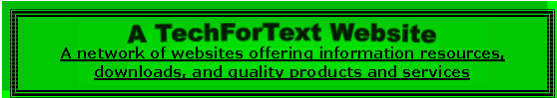
Introduction to The Hyperlink Table of Contents of this Website
This website is more or less laid out like a book, but it is on one long webpage. You can scroll up or down to go from one topic to another. However, if you want to examine all the sections and subsections of this website, use the hyperlink table of contents, below this paragraph. To go to any section or subsection of this website you can left click on the blue words that relate to the material you want to read. The subsections are in uppercase letters.
If you want to go to the top of the website, left click on these words.
Table of Contents of this Website Contents
Databases with Calculation Devices
FREE DATABASES FOR BUSINESS AND PERSONAL USE
The Databases Are Designed For Multiple Purposes
General Instructions for all the Excel Databases
Instructions for the JavaScript Databases
Downloading The Databases From This Website
Download Links For Simple Databases
Download Links For Large Databases
Download Links for A Database with a Device for Calculating Correlation Coefficients
The Download Links for Databases 8, 9, and 10
DATABASE-8: THE AVERAGE-SCORE-DATABASE-CALCULATOR)
DATABASE-9: THE MAXIMUM-SCORE-DATABASE-CALCULATOR)
DATABASE-10: SCORE-DATABASE-CALCULATOR)
DATABASE-11: THE BUDGET-DATABASE-CALCULATOR)
DATABASE-12: THE BIG-BUDGET-DATABASE-CALCULATOR)
Databases From Other Websites I Recently Completed, and Related Download Links
THE AVERAGING‑CALCULATOR, AND AVERAGING‑DATABASE)
THE DATABASE-SCIENTIFIC-CALCULATOR)
Design Concept to Maximize User‑Friendliness: For the Website and For The Databases
Services Offered by the Author David Alderoty
Introduction to The Hyperlink Table of Contents of this Website