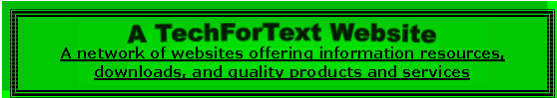A General Theory of Computing Devices And a Related Methodology, for Creating Software-Based Calculation Devices Created by David Alderoty © 2012
A NEW PERSPECTIVE ON COMPUTER TECHNOLOGY
A General Theory of Computing Devices
And a Related Methodology, for Creating
Software-Based Calculation Devices
Created by David Alderoty © 2012
To contact the author use this
e‑mail address: David@TechForText.com, or left click
on the link below for a website communication form.
Link for a Website Communication Form
This Website Is An E‑Book In The HTML Format
This e-book presents a general theory of computing devices and a related methodology for creating software-based calculation devices. The theoretical model presented in this e-book is more general than the conventional concepts that apply only to computers that are based on binary computations. The model I am presenting is based on the concept of a signal, signal conversion, signal processing, encoding information onto electronic pulses to create signals, and decoding the information to retrieve the data. This is a conceptual model of computing devices based on creating, converting, transmitting, processing, computing, storing, and interpreting SIGNALS.
The signals of course can be binary in nature, or any other format that can be used for a computing device. The theory I am presenting applies to the earliest computing devices, which are not based on binary digits. These early devices were created by nature NOT by humans, and they are the nervous systems of the early prehistoric animals.
I incorporated various concepts from electronics into this model. This includes serial and parallel connections, involving pathways that carry signals to various components. This obviously applies to computers, but it also applies to software, as well as to the nervous system, brain, spinal cord, and sense organs of animals. With software the pathways and components are virtual in nature. With humans and other animals the pathways are nerve fibers that produce electrochemical pulses, which is an actual electric current. This is obvious because these pulses can be transmitted through copper wires to man-made electronic devices, such as the electroencephalograph.
The methodology I used to create software is based on the above model. I devise code segments and formulas and connect them together in various configurations that resemble parallel and serial electronic circuits. With these techniques I can create dedicated mathematics software that has a large number of mathematical steps program directly into the software. Software of this nature can be designed to solve a large number of complex calculations simultaneously, with minimal effort from the user. The methodology can be applied to software in general, but my interest and experience are primarily focused on mathematics software.
The final chapter and this e-book extends the general theory of computing devices. This provides an interesting way of looking at plants, animal, ecosystems, and the universe. This extended concept suggests some very interesting experiment, which might have some practical utility.
This e-book is on one long webpage. Thus, you can scroll down or up with the arrow keys or the mouse to go from one section of the book to another. Alternatively, you can use the hyperlinked table of contents of this e-book, by left clicking on a chapter, section, or subsection that you want to read. The hyperlinked table of contents is on the bottom of the webpage.
If you want to go directly to the hyperlink Table of Contents, left click on these words.
Chapter 1) A GENERAL THEORY OF COMPUTING DEVICES
Chapter 1) A GENERAL THEORY OF COMPUTING DEVICES
Introductory Concepts of the Theory of Computing Devices
Introductory Concepts of the Theory of Computing Devices
The following theory is essentially a composite of the behaviors and elements of a number of complex computing devices. That is, I examined the COMMON dynamics and factors that are present in computers, software, the central nervous system of humans and other animals, which I used to derive the theoretical model presented on this website. I also incorporated concepts from electronics into this model, because the above involve electronic pulses that travel through pathways consisting of wires, conductors, or nerve fibers. (NOTE: As you read through this e‑book keep in mind that based on the model that I am presenting, humans, animals, the central nervous system, brain, and computers, and software are all computing devices.)
Are All Computing Devices Based On Mathematics?
Are All Computing Devices Based On Mathematics?
Many people believe that computing devices work by a series of on off electronic pulses, based on binary digits, but the human brain and certain types of computers do not use binary digits, or any other type of numbering system. Some people believe that computing devices and all computing operations are ultimately based on mathematical concepts, but this is only true if you stretch the meaning of mathematics to the point where it covers the sometimes unpredictable and irrational behavior of humans and other animals. However, many computer operations do indeed involve mathematics, and it is possible to devise mathematical models that represent irrational and unpredictable behaviors, or any other type of behavior, action or reaction that takes place in our universe. Nevertheless, from the perspective of the model that I am presenting computing devices are NOT necessarily based on mathematics.
The model I am presenting is based on the concept of a signal. This involves computing with signals, including creating, converting, transmitting, processing, storing, and interpreting signals. It is possible to conceptualize all of this as a type of mathematics, but this might result in a confusing and unnecessary barrier to comprehension for some readers.
THE SIGNAL, a Primary Concept of the Theory
THE SIGNAL, a Primary Concept of the Theory
The common principle involved with all complex computing devices is a signal comprised of a series of pulses that represent or transmit Information. That is computing devices have a method of processing signals, which are usually in the form of electronic pulses of some type. Whenever data is entered in a conventional computer, or software, an electric signal is generated consisting of electronic pulses, based on binary digits. With humans and animals any stimuli from the internal or external environment generates a signal, in the form of a series of electrochemical nerve pulses.
However, IN THEORY the pulses comprising the signals can be based on sound, light, any form of electromagnetic radiation or even mechanical or particle movements, and theoretically it should be possible to create such devices. Modern computers and animals do have input devices that are based on the above, which is explained below.
INPUT DEVICES
Computing devices have input mechanisms of some type, which generate signals, based on signal generated in the environment. The environmental signals or input is usually based on physical movements, touch, sound, light, and environmental chemicals. For computers and software, input devices include the keyboards, touch screens, mouse, video cameras, microphones, and many other specialized input devices that can detect movement, or chemicals in the environment. For humans and other animals the input devices are the sense of touch and movement, the ears, the eyes, the nose and taste buds on the tongue, all of which generate signals when stimulated.
A note on input signals or environmental signals
A note on input signals or environmental signals: Signals from the environment, such as light waves bouncing off objects, and sounds, are different than the internal signals generated by computers, software, the central nervous system and sense organs of animals. Environmental signals are not necessarily created as signals by any entity, but they are interpreted as signals, by certain types of computing devices. For example, lightning and thunder, produces light waves and sound that is interpreted as a signal with humans and other animals. A computer with a video camera and microphone pointed skyward will also register a strong signal in response to lightning and thunder.
However, there are environmental signals that are intended to be signals, such as when information or commands are conveyed with spoken language to an individual, an animal, or computer with speech to text software. Thus, environmental signals (or input data) can be divided into two categories, which I am calling SPONTANEOUS SIGNALS, such as thunder, lightning, the visual form and colors of the objects around us, movement and vibrations created by wind, unintentional noises created by man-made machines, jet planes, trains, and other mechanical devices. The other category of environmental signals I am calling INTENTIONAL SIGNALS, which are generated by some type of computing device in the environment. Examples are one person speaking to another, or an individual entering data into a computer with the keyboard. Writing, sign language, smoke signals, and flag signals are examples of intentional signals that involve visual processing.
An Input And Output Signal, Usually Initiates A Cause-And-Effect Sequence Involving Signals
An Input And Output Signal, Usually Initiates
A Cause-And-Effect Sequence Involving Signals
Computing
devices process incoming signals, and respond to the incoming signal by
producing their own signals. A simple example, is entering numbers into a
spreadsheet, which is an input signal, and obtaining the sum, which is the
output signal. Another example is asking
someone if they have the time, which is the input signal, and the output signal
is the response to your question, such as 2:00 PM. Usually, an input
signal generates and output signals internal is set cause-and-effect sequences,
involving signals.
With both of the above examples, there are many
internal signal generated to obtain the final output signal. With the first
example, the computer must convert the keystrokes into binary digits that
represent the numbers the user is entering into the spreadsheet. These numbers
ultimately must be converted to a format that can be processed mathematically,
and eventually converted to a signal that results in a visual image on a
computer screen, to present the calculated results to the user. With the
second, example (asking someone the time) essentially the same general process
is involved, but it is far more complex. This includes converting an audio
signal into a series of electrochemical pulses for processing and analyzing, taking
action to view a wristwatch to check the time. This involves generating
electrical signals to move risk and eyes to the correct position to examine the
wristwatch. The wristwatch generates a visual signal, which is converted to an
electrical signal for processing and transmission. The final response involves
neurological pulses manipulating the vocal cords, mouth and tongue to create an
audio signal representing the time.
A note on the difference between computer processing and human information processing
A note on the difference between computer processing and human information processing: Human beings process information in a more complex way than computers do. This includes a great deal of internal processing, evaluation of the processing, and internal feedback and correction of the processing. To continue with the example mentioned above, involving the question: What time is it? This simple question can elicit a large number of internal signals and processing in a human being, especially if the question is from a stranger walking on the street, such as: Why is this man asking me what time is it? I never saw this man before. Is he trying to mug me? Am I walking through a safe neighborhood? Is there a policeman or anyone else available on the street, if I need help? But this guy looks okay, I think? Do I have my wristwatch on? Oh, yes I have my wristwatch. Oh my god, I did not know was so late? I was supposed to be back at work at 1 PM, and it is 2:00 PM. My boss is going to kill me. In addition to the above, there may be a great deal of other information processing taking place, on a conscious or unconscious level, in response to the question, or the environmental circumstances that the individual is dealing with.
Humans and other higher animals respond to input signals in a highly complex way, which is likely to differ to some degree each and every time the same signal or question is presented. For example, if someone stops you on the street, and asks you what time is it, and repeats the question each and every time you provide the answer, you would probably be a little suspicious or concerned, and you would probably walk quickly away. Electronic computers are simpler devices, and they will provide the answer to the question what time is it, even if the question is asked 12 times a minute. This can easily be done with a spreadsheet by typing in the formula: =NOW(). Even if you type this formula into a spreadsheet 60 times a minute, you will simply receive the current time every second. Computers and software do not have the capability to be Judgmental in any way, unless it was programmed into them. Human beings and other animals learn to be judgmental and/or are born with instinctual mechanisms that facilitate evaluative assessment because it is a survival mechanism. Computers are of course inanimate objects, with no awareness, and no concern about survival.
A note on a hypothetical model of human awareness
A note on a hypothetical model of human awareness: In general, human beings generate a large number of secondary internal signals, as a result of stimuli they receive from the external environment, their bodies, and their own thought processes. This includes processing and analyzing the results of their own actions, reactions, emotional responses, and internal body sensations, which can result in modifications and corrections of behavioral sequences and cognitions. All of this includes internal and external feedback and corrections and modifications of thoughts and actions, which can further stimulate the thought processes and results in additional evaluations, feedback and corrections. This essentially involves internal signals stimulating an almost continuous sequence of additional internal signals while the individual is awake. All of this might be the root of human awareness, or at the very least it is a necessary component of awareness, which is obvious because if it is reduced or stopped with certain drugs, awareness and consciousness ceases.
What Are Signals Comprised Of, And What Exactly Is A Signal?
What Are Signals Comprised Of,
And What Exactly Is A Signal?
All of the above suggests the question: what is a signal, and what are signals comprised of? Signals are comprised of energy of some type, such as electricity, light, sound waves, vibrations, mechanical movements, etc. The energy involves moving or vibrating objects or particles of some type, such as photons, electrons, columns of vibrating air, comprised of nitrogen and oxygen molecules. The movement of larger objects, such as the human hand, can also be used to create signals. However, none of the above defines a signal BY ITSELF, because a signal is a flow of energy that contains, or represents information. That is a SIGNAL IS A FLOW OF ENERGY THAT HAS INFORMATION ENCODED in it, or a flow of energy that is interpreted by a computing device, AS IF INFORMATION WAS ENCODED in it, such as SPONTANEOUS SIGNALS discussed above. (SPONTANEOUS SIGNALS in thunder, lightning, the visual form and colors of the objects around us, movement and vibrations created by wind, unintentional noises created by man-made machines, jet planes, trains, and other mechanical devices.)
The above raises the question: how is energy converted to a signal. ENERGY IS A SIGNAL ONLY IF THERE IS A VARIATION IN THE NATURE OF THE ENERGY IN RELATION TO THE INFORMATION THAT IT CONTAINS. That is a steady stream of energy that does not change in some way cannot carry information.
If you beam a flashlight at an approaching automobile without moving it, it would not convey any information. However, if you moved the flashlight vigorously from left to right, flashing it in the driver’s eyes, the light would probably be interpreted by the driver as a distress signal. Another example is sending a steady flow of electric current through a wire cannot transmit information. However, if you interrupt the flow of current, in an appropriate series of long and short pulses, you can transmit Morse code.
A Definition Of A Signal, and Related Concepts
A Definition Of A Signal, and Related Concepts
Signals
can be defined as STREAMS OF ENERGY THAT VERY IN SOME WAY THAT RELATES TO THE INFORMATION THAT IS ENCODED IN IT. This can involve
a series of variations of one or more of the following: frequency, amplitude,
intensity, duration, voltage, geometric configuration, angle of the energy
beam, on-off pulses, etc. Examples are radio waves used to transmit
audio and video over long distances; laser beams transmitted
through fiber optic cables, used to transmit data through the Internet; and sound
waves used by humans to communicate with spoken language.
Mechanisms That Create Signals
Mechanisms That Create Signals
Signals are created by mechanisms that interact with a set or stream of data and electricity, or other source of energy, to create a signal. The signal is created when the mechanism modifies the energy stream, in such a way that the modifications REPRESENT OR SYMBOLIZE a related set or stream of: symbols, words, numbers, keystrokes, mouse manipulations, images, sounds, video or any other source of data.
The Utility and Dynamics of Signals
The Utility and Dynamics of Signals
Signals can be transmitted through a variety of pathways into different processing mechanisms, for various types of computation, modification, and manipulation. This can include conversion from one type of signal to another. Complex computing equipment often transmit signals into a number of processing mechanisms, each of which modifies or converts the signal in some way. This often involves one signal that is sent to a mechanism that generates, or initiates, an entirely different signal with a different set of data encoded in it, as a result of various types of computations or computing. For example a signal that is carrying a set of data consisting of: 2+8+10, can ultimately result in a signal carrying the sum of the numbers, which is 20 in this case. This takes place with appropriate types of mathematics software on a conventional computer, and with *humans it usually will take place if a verbal or written request is stated to calculate the sum of the numbers.
*Note Human beings and other animals are computing devices by the definitions used with this model, but unlike electronic computers humans as well as other animals must have a reason to do something, and they may not choose to carry out a command. Instead of providing the sum of 2+8+10, a human response might be why are you asking me to add these numbers together, or why are you bothering me, can't you see I'm busy. Electronic computers are more predictable than humans.
Another major
utility of electronic signals is they can be transmitted through long distances
through wires, from one computing device to another. Electronic signals can
also be converted to radio waves for long-distance transmission through open
space. The signals of this nature can also be converted to laser light beams,
and transmitted thousands of miles through fiber optic cables.
All of the above is
feasible because signals can be converted from one type of signal to another,
without changing the data they are transmitting. Another important idea that
makes all of the above possible, is the process of decoding signals, which is
explained below.
Mechanisms That Decode Signals
Mechanisms That Decode Signals
Computing devices contain various types of mechanisms that decode signals. This generally involves converting some type of electronic signal into symbols, words, numbers, images, photographs, sounds, moving images (such as videos) or any other type of data. The signals can also represent a series of movements for industrial robots. Signals of this nature are decoded into precise sets of movements for mechanical devices used in modern manufacturing.
With human beings, the process is similar to the above, but it is far more complex. Thoughts, ideas, reasoning, knowledge, and instructions from various sources, can result in signals, that are decoded into symbols, formulas, spoken language, sketches, paintings, sculptures, furniture, buildings, skyscrapers, jet planes, electronic devices, new inventions, and various types of movements.
Simplified Examples of Encoding And Decoding Technologies
Simplified Examples of Encoding And Decoding Technologies
The actual process of encoding and decoding data varies with the type of signal and the nature of the computing devices involved with the process. A very simplified example of the process of encoding and decoding is seen with technology developed in the 1800s, consisting of the telegraph and Morse code. A Morse code operator, encodes information into Morse code involving a series of long and short electronic pulses, by pressing on a switch like device (called the telegraph key). These pulses represent dots and dashes, which represent the letters of the alphabet. Electric pulses can be transmitted long distances through wires, or with radio waves. When the series of electronic pulses from the Morse code operator, arrive at the receiving station they are decoded into a series of sounds or dots and dashes on a ribbon of paper, by an electromagnet pulling on a metal device. The signals are further decoded by the operator at the receiving station into written and/or spoken language. A more sophisticated device that is based on this technology involves teletype devices, which transmit anything that is typed with the keyboard, into written language at a distance receiving station.
A somewhat more complex, but still relatively simple encoding and decoding process involves a microphone and electronic speaker. The microphone encodes the sound into a series of electronic pulses that very in frequency and amplitude, and an electronic speaker can decode the electronic pulses back into sound.
Computing Devices Have Various Types Of Output Devices
Computing Devices Have Various Types Of Output Devices
This concept is closely related to the above, because most output devices involve a process of decoding signals to present an output of some type, such as a printed page, a photograph, an image on a computer screen, or music from the speakers.
In general, computing devices have mechanisms that produce an output signal, or an output result of some type. For example, the speech mechanism in human beings produces an audio output signal. The electronic speaker system connected to most modern computers also produce an audio output signal. The human hands and limbs are output devices, but they do not necessarily produce a signal. They can produce a sculpture, build a bookshelf, prepare a meal, rearrange the furniture, etc. There are also mechanical robotic output devices use with computers, with modern manufacturing technology. Video screens, and printers are also output devices, which may produce visual configurations, or symbols. All of the devices mentioned above are controlled by various types of electrical signals, including electronic pulses based on binary digits, and nerve impulses.
A General Concept of a Symbol
Note, the following is a GENERAL MODEL OF SYMBOLS, and it involves stretching the definition of the word SYMBOL, but the generalized concept that results, is useful for developing and explaining the material I am presenting in this e‑book. Specifically, based on the way I am using the terminology, a SYMBOL IS A STRUCTURE, such as letters, words, numbers, and computer code, THAT CAN BE INTERPRETED BY A COMPUTING DEVICE. The interpretation of the symbols is ultimately related to the signals they initiate within the computing device. Symbols generate signals based on the definition assigned to the symbols within a computing device. For example, the words on this page are symbols, that have standard English definitions, and they will generate a set of meaningful ideas for English language readers. These meaningful ideas ultimately involve electronic signals, in the form of neurological pulses.
Symbols are not always visual in nature. They can be magnetic STRUCTURES, recorded on a hard drive, or magnetic tape. They can also be microscopic STRUCTURES burned into a CD with a laser. They can be grooves or scratch like STRUCTURES on a disc produced with the old technology of the 19th and 20th centuries, used to record sound. The STRUCTURES can also be molecular in nature, such as the DNA and RNA molecular configurations that contain genetic instructions for reproduction, growth and control of biological processes.
In theory, any material that can be used to create structures, can be used to record data in the form of symbols, if a devices invented that can interpret the symbols, into a series of signals that represent data. In addition, any PRE-EXISTING STRUCTURE, in theory, can be used as a symbol with a computing device that contains the programming needed to utilize the structure as a symbol. For example, people learn to use various structures, such as landscapes and buildings as symbols, especially when they are traveling and approaching a familiar location, such as their homes. Human beings learn that certain styles of dress symbolize a member of their culture. Various types of uniforms serve as symbols for military personnel, and public servants.
How Do Symbols Produce Signals
How Do Symbols Produce Signals
Symbols produce signals when they interact with an energy field or stream of energy, which results in some type of modification of the energy that is interpretable by a computing device. For example, when light strikes a printed page with text, the light reflected by the page is significantly changed. Before the light struck the page it may have been of relatively uniform intensity, but after it was reflected from the page this is no longer the case. That is the reflected light is significantly modified by the dark symbols on the white page. When this light strikes an optical mechanism of a computing device, such as the eyes, it is ultimately converted into electrochemical pulses of electricity, or nerve impulses that are interpreted by the brain based on a set of a quiet knowledge used to interpret the symbols. This set of acquired knowledge used to interpret symbols is essentially a neurological or mental computer program, with humans.
The above process, with convention electronic computers, can involve an optical scanner, or a video camera, instead of the eyes, which will ultimately result in interpreting the symbols in terms of binary electronic pulses. This signal can be interpreted by character recognition software.
The process of using symbols to create signals generally involve some type of movement. When we read a page, of English words our eyes moved from left to right, as we scan symbols. When a CD or DVD player is used, the disc moves in a circular motion as a laser beam strikes its surface. With magnetic recording tape and computer hard drive the magnetic structures are moved in relation to a coil of wire. The movement induces an electric signal in the coil of wire, which is generally transmitted to other devices for further processing, such as amplification, interpretation, and computation.
Storage Devices
Based on the way the terminology is used for this model a storage device is a mechanism that stores data, in the form of symbols, such as magnetic or visual structures. A storage device with data essentially contains POTENTIAL signals, which are turned into actual signals, comprised of electronic pulses, when the storage device is turned on and data is accessed. Storage devices can be divided into two basic categories long-term and short-term memory devices. Human beings and other animals have long-term and short-term memory. Computer hard drives, CDs, and DVDs are a form of long-term memory. Random access memory is a form of short-term memory in computers.
In theory, there can also be medium-term memory devices, which can hold data for longer periods than random access memory, but not permanently. Computing devices, both hardware and software, also contain permanent memory devices. This includes memory components that are hardwired into circuitry, instinctual data that animals are born with, and firmware which are stored data within electronic components. Firmware can be changed, with conventional electronic components, but changes of this nature are not routine, and are not often carried out by the typical user of electronic components.
Storage devices can be virtual in nature, and comprised of software components. This is seen in databases, or any software that has the potential to store any type of data. Of course, data of this nature is ultimately stored in some type of hardware, but it is entered and/or accessed from a specific software device. The following three examples will clarify this concept.
I created a JavaScript computer program that contains three short term memory devices, for demonstration purposes. Anything that is entered into the short-term memory devices disappears when the software is turned off. See the following:
www.TechForText.com/Using-One-Symbol-to-Represent-a-Set-in-Programming.
Another JavaScript device, I created has permanent memory storage, which is similar to a hardwired memory or firmwarein electronic components. The data in this memory cannot be changed by the user. See the following:
www.TechForText.com/Computing-Devices-Relativity-of-Meaning.
A simple example of a long-term virtual storage device is found in conventional spreadsheets, where the user can store text, numbers, and spreadsheet formulas for long-term use. This is similar to a virtual hard drive, in the sense that the user can delete or add data into the spreadsheet.
A General Concept of Computer Programs That Apply
To All Types of Computing Devices, Including Human Beings
Based on the generalize model that I am presenting in this e-book, a computer program is a collection of symbols (or structures) that store INSTRUCTIONS along with OTHER DATA, for operation with a computing device. The INSTRUCTIONS are involved with processing, logical assessments, carrying out various steps in a computational process, performing a specific task, such as calculating a mathematical result. The OTHER DATA is for the graphic interface, menus, buttons, images, text for the user, sounds, stored information for the user and/or for the computing process. OTHER DATA might not be present with certain types of computer programs, that have no graphic interface, or menus.
A program is activated, along with its instructions, when appropriate signals are applied from the environment, from input devices, from internal components, and/or from other computer programs. When activated, the symbols comprising the instructions, initiate cause-and-effect sequences. The cause-and-effect sequences are comprised of signals, which often involve one signal, initiating one or more other signals, in a chain like sequence, which usually ends in a final result. The results of the cause-and-effect sequence represents the instructions programmed into the software. These instructions are sometime dysfunctional or erroneous in nature, in the early stages of software development, as a result of human errors.
An example of a simple calculation device will help clarify the above concepts. When the user enters numbers in a software-based calculation device, and clicks with the mouse, there is a cause-and-effect reaction initiated. Specifically the actions of the user (entering numbers, and clicking with the mouse) is an external signal from the environment, which is transmitted to input devices. The input devices generates signals that initiate cause-and-effect reactions in the computer. This ultimately results in the display of a calculated result.
More complex computer programs, such as artificial intelligence software, and computer programs that exist in the brain, initiate highly complex cause-and-effect sequences, which may activate other computer programs within the system. Complex programs of this nature can sometimes provide many results, which are not necessarily final in nature. For example, when a person tries to reason out certain types of problems, he or she may not come to any final conclusion, but a large number of ideas may be generated in the process.
Complex computer programs in human beings and artificial intelligence software, may result in a learning process, based on data input from the environment, which modifies or changes the instructions comprising the program. The modified instructions can result in a change in the way a program of this nature behaves. For example, speech to text software, is an artificial intelligence program that learns to recognize the voice and speaking patterns of the user. The initial behavior of software of this nature can be dysfunctional, where it inserts incorrect words into a text document. With repeated use, involving a training process for the software, the number of errors the software makes is likely to be reduced.
Applying the model to human learning and skill development
Applying the model to human learning and skill development: The learning process in human beings results in stored data, and may also result in various types of computer programs. Based on this conceptualization, there different types of learning processes, which results in retention of data, or data that comprises a computer program. When we practice a set of instructions, or a task, with material we study, it develops into a computer program, involving the instructions we practiced. For example, if we try to memorize how to spell words, we may retain some data in this regard, but there may be difficulty in actually spelling the words correctly when it comes to practical applications. However, if we memorize the words, and practice spelling words while writing, we will develop a computer program based on this practice. In general, the set of instructions we practice, determines the type and degree of learning and skills we develop. Usually attempts at memorizing facts or other information, that do not relate to instructions, or tasks that we are performing on an ongoing basis, results in less than optimal intellectual gains.
Certain tasks, skills, and even general learning can be acquired most efficiently if they are organized into sets of related information that comprise some type of instructions. The instructions represent a computer program comprised of a series of steps, which can represent actual skills that you want to develop. Alternatively, instructions can be created as some type of pneumonic device, in some cases, which is useful if you do not know precisely what you plan to do with information that you are studying. This can have significant utility in some cases, because unlike most computing devices, the human brain can reorganize data into new sets of instructions, (which represent new computer programs) even if the instructions were never practiced before. In actual practice, the learning process that takes place in schools, colleges, and graduate schools, are based on answering questions, and solving problems provided by the instructor. In most cases, practicing the specific problem-solving tasks provided by the instructor will probably result in the highest grade.
A GENERAL CONCEPT OF CHUNKING:
A Set of Symbols Can Be Represented By One Symbol
Or a Smaller Set of Symbols in a Computing Device
Computing devices can use one symbol to represent a set of related symbols, which can make the process of computing and storing data, and creating software more efficient. This essentially involves a set of symbols assigned to ONE symbol. When this is done one symbol can produced or initiate the same set of signals that is produced by the original set of symbols. For example, this entire paragraph can be represented by one symbol in a computer program. In addition, a set of logical or mathematical steps, or a set of instructions can also be represented by one symbol. This process essentially involves defining the set of symbols or instructions in terms of one symbol, which can be represented for explanatory purposes as follows: Set {A, B, C, D, E, F} = W. With this example Set {A, B, C, D, E, F} can represents one of the following: a set of symbols, data, mathematical or logical steps, instructions, a computer program, a segment of a computer program, a software-based plug-in that is used by one or more computer programs in the same computing device. With this example, regardless of what the actual set represents, it can be initiated by W. In actual practice, it might require several symbols to represent a set, of the type illustrated above. This can be represented as Set {A, B, C, D, E, F} = {X,Y,Z}. This essentially involves a larger set of symbols, represented by a smaller set of symbols. All of this is essentially a general model of chunking, which is a GENERALIZATION of the concept as it is used in psychology, learning and memory theories, linguistics, and computer technology.
The above concept of chunking is useful when, a set of symbols, mathematical or logical operations must be repeated a number of times in the same computer program. For example, if a set involves 100 lines of computer code (or even an entire software device, or software plug-in), representing it by one symbol can certainly save time if you need it for a dozen operations within one computing device. Exactly how to perform the above, when creating software or programing computing devices, depends on the nature of the programming language that you are using.
To demonstrate the above concept of chunking with a computing device, I created a JavaScript computer program that functions online, located at www.TechForText.com/Using-One-Symbol-to-Represent-a-Set-in-Programming. When I was experimenting with the software I was able to represent OVER 25,000 words with ONE LETTER. This only works with Internet Explorer, and a reasonably powerful computing system. With the other browsers I tested, you can represent over 25 words with a single letter, with the software, which is more than enough, for demonstration purposes. (NOTE: You will probably understand the material presented in this section better, if you examine and experiment with the JavaScript software mentioned above. Instructions are provided along with the software on the indicated web address: www.TechForText.com/Using-One-Symbol-to-Represent-a-Set-in-Programming)
Computer languages are essentially based on the generalized concept of chunking presented above. Specifically, the lowest level languages used directly by computers, involve a series of ones and zeros, in a binary digital format. Higher level computer languages incorporate sets of ones and zeros that represent various computer operations, and are represented with symbols on the keyboard, which fits the general definition of chunking I presented above. The higher level computer languages generally have more compact code, which is ultimately based on the concept presented above. This can involve very complex and very lengthy sets of ones and zeros, represented by a few symbols, or one line of computer code.
The above concept does not just apply to electronic computers. Human beings perform this process when they create a set of actions, instructions, or associations that are defined or represented by one word, a sentence, or a general concept. People that work together, or live together, or know each other very well, often develop a shorthand style of communicating to each other, based on the concept of chunking presented in this e-book. This can involve short phrases that refer to a complex set of circumstances, a set of procedures, rules, instructions, or problems. If an outsider listens to such a conversation he or she might be confused, and have no understanding of the meaning behind the phrases. There are five examples presented below, of phrases that involve chunking, which humans may use, with conventional spoken language:
Example 1) How is the SITUATION going? This will only have meaning to people that are acquainted with the situation.
Example 2) You know who just came in the door; I think we have a problem here. This statement may have meaning to people that work together in the same environment. A statement such as the above, can relate to a problematic customer, fellow employee, or supervisor.
Example 3) I am going to work. This phrase represents a set of actions involving transportation from one location to the location where an individual is employed, and it can sometimes involve many complicated steps. The exact steps are only apparent to people that know where the individual is employed, and how he travels to work.
Example 4) Please prepare dinner. This involves a request to perform a set of actions in relation to cooking and serving food, but the exact steps are not revealed. People that make statements of this type are often family members, and they may have some idea of the actual type of food and the required steps for preparation.
Example 5) I am sick today. This can involve a set of adverse feelings, and/or one or more physiological problems, ranging from a minor cold, to serious medical problems. People that know an individual that frequently makes such statements will probably have some idea of the nature of the medical condition.
In general, spoken and written language, is heavily based on the concept of chunking. This usually involves ONE WORD OR PHRASE INDICATING A RELATIVELY COMPLEX OPERATION. Many of the definitions in the dictionary are ultimately based on chunking. These definitions often involve processes that are too lengthy or complex to describe adequately in a single word or short phrase, without the utilization of chunking.
A good EXAMPLE of the above is the word CREATING, which can be defined as making something, but this does not describe the process of creating in terms of dynamics. A definition based on dynamics of creating is: a process of modifying, arranging, one or more entities into a new structure. Examples are molding or manipulating clay into pottery; carving a sculpture from marble; manipulating paint on canvas two paint a portrait; building a computer program, by manipulating and organizing computer code; building a house, by arranging and fastening building materials together, making an electronic device, by wiring together electronic components in an organized logical sequence. Keep in mind that this entire paragraph can be represented using the concept of chunking, with one word, which is CREATING
The generalized concept of chunking also applies to human emotions, and both positive and negative emotional feelings and reactions. A set of positive or negative feelings associated with a set of circumstances, can sometimes be elicited by a single stimuli. For example, a phobia or other unpleasant emotional feelings, that developed from a SET OF: negative experiences, adverse beliefs, and/or negative thoughts, can be elicited from a single stimulus. For example, high places, can invoke fear and panic in some individuals, even when there is no risk of falling, or other harm. Just the opposite can also be the case, where a SET OF: pleasant experiences, positive beliefs, and/or pleasant thoughts, can be elicited from a single stimulus.
A summary of the concept presented above A GENERAL CONCEPT OF CHUNKING
A summary of the concept presented above A GENERAL CONCEPT OF CHUNKING: All of the above is essentially a generalized concept, based on the principle of chunking as the terminology is used in psychology, learning, and computer technology. The general concept can be summarized as follows: A SET of: symbols, letters, words, data, signals, thoughts, ideas, beliefs, emotional reactions, can be elicited or represented by a smaller set of symbols, letters, words, data, signals, thoughts, ideas, beliefs, emotional reactions. This can be summarized symbolically as follows: A small set {a,b,c} eliciting or activating a large set {A,B,C} ULTIMATELY all of the above is based on a small set of signals activating a larger set of signals.
Most definitions are based on the above concept, where ONE WORD OR A SHORT PHRASE represents a set of complex dynamics, a set of steps, or a set of words used to describe an entity. The above is a general concept that applies to both humans and computers, and to conventional written and spoken language, and it essentially represents a shorthand way of communicating, learning, thinking, and reasoning. That is a complex set of dynamics, or steps can be represented by a single concept, which can be combined with other concepts in the process of reasoning, problem solving, and learning. Without this technique, combining several concepts, techniques, principles or theories, to obtain a goal or solve a problem could require thousands of words representing thousands of steps, which can overload the short-term memory of human beings, and interfere with reasoning and learning. An individual’s ability to learn and utilize certain types of material might be partly related to his or her skills with chunking the material into units that are meaningful or useful.
The Relativity of Meaning of Symbols and Signals
The Relativity of Meaning of Symbols and Signals
Another important idea is the meaning of symbols, and signals is a relative concept. Meaning is determined by the interpretation mechanism that receives the symbol or the signal. For example, if you yell out help to your mother, it will be interpreted very differently, then if you call the fire department and yell out help over the phone. This can be summarized as follows:
Yell out help to your mother = Most likely interpreted as a nonemergency situation, involving a set of questions to determine the nature of the required assistance.
Yell out help to the fire department over the phone = Most likely interpreted as a serious emergency involving a fire, which initiates a set of actions to locate and extinguish a fire.
To explain the concept in terms of conventional computers and software I will use Microsoft Word and Excel as examples. If you enter =4+3 in Microsoft Word, the signal will be interpreted as text, and presented visually on your computer screen as =4+3. However, if you type that same set of symbols on your keyboard, while Microsoft Excel is running on your computer you will see the number 7. The symbols (=, 4, +, and 3) are SENT THROUGH DIFFERENT CHANNELS and interpreted and process one way by Microsoft Word, and an entirely different way by Microsoft Excel.
The general principle is a specific component within a computing device carries out an interpretation of symbols or signals based on its programming. This concept is actually related to some of the concepts presented in the previous sections, involving symbols and chunking, and it can be represented in symbolic form as follows: A set of symbols or signals {A, B, C,} interpreted by the programming in a computing mechanism as set {a, b, c,} This can be shortened to {A, B, C,} interpreted by mechanism X a set {a, b, c,}
To summarize the above, signals are sent through specific channels to specific mechanisms that interpret the signal. The interpretation of a signal is determined by where it is channel to in computers, and the brain. If a signal is sent through an incorrect channel in a computing device it will be misinterpreted. For example, if you modify the electronics in your computer, and channel a sound recording to your video card, the computer will interpret the sound as a moving image that is constantly changing and shape. A similar malfunction appears to happen with the human brain with certain types of mental disorders, or drug intoxicants, which may involve visual and/or audio signals sent to the wrong location in the brain.
All of the above actually represents a practical and useful concept for programming and creating software. Specifically, virtual channels can be created in software that lead to one or more interpretation devices. Each interpretation device can interpret symbols and related signals differently. This essentially means that a symbol, or a string of computer code, and the related signals generated by the symbol or code, can have different meanings, even in the same software device. TO ILLUSTRATE THIS CONCEPT I CREATED ONLINE JAVASCRIPT SOFTWARE THAT INTERPRET THE MEANING OF THE WORD RED IN THREE DIFFERENT WAYS. This software contains three channels that lead to three interpretation devices. The first device interprets the word RED in terms of a technical definition, and presents the results in written language. The second device interprets the word RED in terms of a color, and displays red text. The third device, interprets the word red as a request to display a list of red items. The software also functions in a similar way with the words BLUE, and GREEN. To see this software and learn more about this concept left click on the following blue URLs:
www.TechForText.com/RELATIVITY-of-Meaning-of-Symbols-and-Signals-in-Computing-Devices The software on this website has three input boxes with separate channels, that lead to three interpretation mechanisms. To understand the concept presented in this section, you should examine this software and carry out some experiments with it. There is a similar software device that I created, which functioned slightly differently than the above, and it is located at: www.TechForText.com/Computing-Devices-Relativity-of-Meaning The software on this website has only one input box, which transmits the same signal to three mechanisms, each of which interpret the identical signal differently.
Pathways And Components Involving Serial And Parallel
Connections, which Are Concepts Borrowed From Electronics
Another important concept for complex computing devices is the channels that lead to the various processing components. In computers these channels are usually comprised of copper wires or metallic conductors on a circuit board. Within software these channels are VIRTUAL in nature. In the human brain and central nervous system the pathways are comprised of nerve fibers. Whatever the computing device, the channels can transmit a signal to many different components, for processing, modification, and/or for long-term or short-term storage.
The components in conventional computers are various types of hardware, such as the processor, video card, and a sound card. The components within software are virtual in nature, and are ultimately comprised of computer code, and they can include various types of mathematical formulas, and devices that carry out various types of logical operations. The components in the human brain are brain centers, such as for reasoning, for visual processing, for auditory processing, and for linguistic processing, etc.
Channels and the components they transmit the signals to can be arranged into basic configurations which are: PARALLEL and SERIAL. I borrowed this concept from electronics, and it is based on the way electronic components are wired together in SERIES and PARALLEL CIRCUITS, but it is very useful for understanding complex computing devices, and for creating computer software. This should not be surprising because computers, software, and even the central nervous system function with signals comprised of electronic pulses.
IMPORTANT CLARIFYING NOTES FOR THIS SECTION
IMPORTANT CLARIFYING NOTES FOR THIS SECTION: In theory, parallel configurations involve computations that are carried out simultaneously, if you have a computing system that has adequate parallel processing capabilities. Serial calculations are carried out one after the other. However, from the perspective of the user, both parallel and serial computations are simultaneous, because the time intervals are too short to be perceived by human beings. Thus, in this e-book I use the words simultaneous, and simultaneously from the perspective of the user, (unless otherwise noted). The user will always perceive both parallel and serial computations as simultaneous.
However, from the perspective of the computer, or an individual creating software, the various steps in the computing process can be divided into two categories, which are sequential steps, and simultaneous steps. Sequential steps, are carried out one after the other, and it is represented by a serial configuration, such as the following diagram, which represents three sequential steps:

IMPORTANT NOTE: Based on the way the terminology is used in this e-book serial configuration represent a chain of two or more cause-and-effect sequences. With the above example, when data is entered in the INPUT BOX a CAUSE-AND-EFFECT SEQUENCE is initiated, which involves a signal that is transmitted to DEVICE 1. A fraction of a second after this, DEVICE 1, initiates a CAUSE-AND-EFFECT SEQUENCE, which involves a signal transmitted to DEVICE 2. A fraction of a second after this, DEVICE 2, initiates a CAUSE-AND-EFFECT SEQUENCE, which involves a signal sent to DEVICE 3.
The following diagram represents a parallel configuration, involving three independent steps, that can be carried out independently or simultaneously. With this example 3 devices share the same input box, but each device performs the computations separately, and independently of the other devices,

IMPORTANT NOTE: Based on the way the terminology is used in this e-book parallel configurations represent one or more independent cause-and-effect sequences. With the above example, when data is entered in the INPUT BOX a CAUSE-AND-EFFECT SEQUENCE is initiated, which involves a signal that is transmitted simultaneously to DEVICE 1, DEVICE 2, and DEVICE 3.
NOTE there are many diagrams in this section, such as the above examples. The word DEVICE in the diagrams is analogous to an electronic component, and it essentially represents one step in a computing process. With software the devices are comprised of computer code. With the type of calculation software I usually create, a device represents a mathematical formula, or code that carries out a logical operation of some type.
NOTE: ALL OF THE DIAGRAMS IN THIS SECTION were created primarily to illustrate various types of configurations in software, and are not designed to illustrate complete electronic circuits. If you are familiar with electronics, you will notice that there are NO VISIBLE representations of a return pathway which is required for the flow of an electric current.
Additional details on parallel configurations
Additional details on parallel configurations: A PARALLEL configuration is a set of channels, wires, or conductors that are essentially independent of each other. For example, the lighting circuitry in homes and offices are wired in parallel. Each light bulb obtains power from a central source in a way that is independent from the other bulbs on the circuit. If one bulb malfunctions in the circuit it will have no effect on the other light bulbs. There are many types of parallel configurations that can be used in electronics, computing devices, and software. When the concept is applied to software, parallel configurations consists of an input of data that is transmitted directly to one component, through a virtual pathway. This can involve one input box that transmits its data DIRECTLY to a number of components. It can also involve a number of inputs sources that independently transmit their data to the same number of components. The following four Diagrams will help clarify these ideas:
Example 1) This mechanism is using the same input for two devices

Example 2) This mechanism is using the same input for three devices

Example 3) This mechanism is using the same input for five devices

Example
4 )This mechanism has three input boxes for three devices

A
good example of a JavaScript software device I created with the above concept (parallel
configurations) is the Radius-Sphere
Calculator, located
at www.TechForText.com/Sphere. This
calculation device has ONE input box for the radius of a sphere. The number
the user enters in this input box is transmitted to two formulas through
virtual pathways automatically. The formulas calculate the volume and the surface area of a sphere, and
present the results simultaneously.
A more complex example of a JavaScript
calculation device I created with parallel configurations is the Physics Calculator for
Molecular Speed, which is located at: www.tech-for-text.com/M5. This calculation device has an input box for the Kelvin
Temperature of a gas, and an input box for the molecular weight of the gas. When
the user enters these numbers, and clicks with the mouse, 16 calculations are
carried out simultaneously, which relate to the molecular speed of the gas
molecules.
Additional details on serial configurations
Additional
details on serial configurations: A serial configuration is a channel or wire
that transmits electric current, electric pulses, or data, to a series of
devices, in a precise sequence. That is at the simplest level the flow of
current, signals, or data, goes to the first device, then it is transmitted to a
second device. At a more complex level this can involve many devices connected
to each other in a chain like sequence. A good example of a serial
configuration in electronics are a string of small Christmas tree lights. If
one of the lightbulb on the circuit malfunctions, all of the lights will fail,
assuming they are truly wired in series.
When this concept (serial configurations) is applied
to software, at the simplest level it consists of an input of data, that is transmitted
through virtual pathways to one device for processing, then it is transmitted
to another device for further processing. At a more complex level, the
sequence can involve many devices, each of which performs essentially a
specific step in a processing or computation sequence. A simple way of
illustrating this concept is to calculate the sum of several taxable purchases,
then calculate the sales tax that you paid with the purchase. These
calculations must be carried out in sequence, starting with the sum of the
purchases, then the sales tax is calculated. If you create a software device
to perform these calculations simultaneously, it will require a serial
configuration similar to the diagram below. With this diagram, Device 1 would calculate the total cost
of the items, and Device 2 would
calculate the sales tax.

Serial configurations can be far more complex than the simple example presented above. This will become obvious if you examine the following three diagrams. However, the three diagrams are nevertheless relatively simple examples.



What are complex configurations?
What are complex configurations?: COMPLEX CONFIGURATIONS, usually can be conceptualized as a combination of parallel and serial connections between components. Most electronic circuits, and many of the calculation devices I created are based on this type of complex configuration. This can involve serial configurations, that branch off to one or more parallel configurations, and/or parallel configurations, that branch off to one or more serial configurations. This often involves a large number of components, coupled with many branching pathways, which can look like spaghetti with some highly complex devices. From the perspective of cause-and-effect, complex configurations, can include clearly defined combination of parallel and serial cause-and-effect sequences. Complex configurations can also involve chain reactions and geometric progressions, that can resemble the cause-and-effect sequences that take with nuclear fission. Below there are three relatively simple examples of complex configurations, which will help clarify this concept.
Example 1

Example 2

Example 3

Example 3

A good example of a JavaScript device I created with the concept presented above, (complex configurations) is at www.TechForText.com/trig1 This device performs over 45 trigonometric calculations simultaneously, as soon as the user enters an angle and height for a right triangle, in two pink input boxes. To use this calculation device, delete the numbers in the two pink boxes, and enter your own numbers, then left click with the mouse. To see the entire calculator, with all of the 45 calculated results, press on the right arrow key and hold it down. This calculator is about 8 feet long from left to right. If you want to see a diagram that shows the complex configuration involved with this calculation device, left click on this URL: www.techfortext.com/Trig2 For general information about this calculation device see: www.TechForText.com/trig
Chapter 2) THE METHODOLOGY I USED TO CREATE SOFTWARE
Chapter 2) THE METHODOLOGY I USED TO CREATE SOFTWARE
A Methodology of Creating Software, Based On All Of The Concepts Presented in the Previous Chapter
A Methodology of Creating Software, Based On All
Of The Concepts Presented in the Previous Chapter
NOTE: If you did not read the previous section, you should examine the diagrams that were presented above, involving parallel, serial, and complex configurations. These diagrams, and the related information are needed to understand the following material.
The software-based calculation devices I create are generally comprised of various types of formulas, and or devices that perform various types of logical operations. As explained above, I connect these devices together as if they are electronic components in a circuit. This involves pathways and connections involving serial, parallel, and/or complex configurations.
Some of the components I create resemble electronic components, such as switches, relays, and sensing devices. Many of the components I create are simply based on mathematical and/or logical concepts. Specifically, they are various types of formulas, that perform specific mathematical operations, converted to a format that can be understood by the computer.
BASICALLY, I CREATE SOFTWARE BY BUILDING INDIVIDUAL COMPONENTS, AND CONNECTING THEM TOGETHER IN: SERIAL, PARALLEL, AND/OR COMPLEX CONFIGURATIONS, WITH VIRTUAL PATHWAYS, THAT RESEMBLE WIRES, IN AN ELECTRONIC CIRCUIT. Generally, software is not created with this type of conceptualization. Software is usually created by conceptualizing a series of instructions for the computer. These instructions are in a certain sense similar to spoken or written language, without any visual aids to reinforce the instructions, but of course they are in a language that the computer can understand. The conceptualization that I usually employ involves visual representations, and pathways to components. This also applies to the graphic interface I create with the software. Specifically, when I create the layout for the software, I make, it is similar to building a physical structure, such as a chassis for an electronic device, with a series of knobs, switches, dials, warning lights, and display screens.
In theory, both of the conceptualizations presented above (INSTRUCTIONS FOR THE COMPUTER, and the PHYSICAL LAYOUT OF THE ELECTRONIC CIRCUIT) can result in the same software. However, the conceptualization I most often use provide significant advantages when creating complex mathematical software, because the logic is represented in a format that includes visual components. This might make the process of designing certain types of software more efficient, with a lower likelihood of errors.
However, when I create the individual components, (and sometimes even complete software devices ) I often think of the process as writing instructions for the computer. These instructions are usually mathematical in nature. Once the components are completed I usually think of them as electronic components, or black boxes that perform specific functions. Unlike conventional electronic components, these black boxes can be copied and reproduced with little time and effort, and without spending money.
A technique I use to write instructions for the computer
A technique I use to write instructions for the computer: When I create instructions for the computer, I imagine I am creating instructions in written or spoken language for another person. This usually results in a set of instructions that most people would understand, such as the following example:
Step 1) Add up all the numbers in column A, and place the results in cell A15
Step 2) Calculate 10% of the sum in cell A15, and place it in cell B15.
Step 3) Add the numbers in cells A15 and B15, and place the results in cell C15.
However, the instructions I create with the above technique, must be manually translated to a language that the computer can understand. This technique reduces the chances of errors, because the instructions can be evaluated on a commonsense level, and if they fail the commonsense assessment, they will definitely not function with the computer. However, there is no guarantee that instructions created in this way can be successfully translated to a language that the computer can understand, but based on my experience the technique usually works very well.
The Methodology I Used To Create Software,
Involves The Graphic Interface Provided By Microsoft Excel
BASICALLY, I CREATE SOFTWARE BY BUILDING INDIVIDUAL COMPONENTS, AND CONNECTING THEM TOGETHER IN: SERIAL, PARALLEL, AND/OR COMPLEX CONFIGURATIONS, WITH VIRTUAL PATHWAYS, THAT RESEMBLE WIRES, IN AN ELECTRONIC CIRCUIT. This conceptualization works extremely well, because I create software with the GRAPHIC INTERFACE provided with Microsoft Excel. This involves using Microsoft Excel and in extremely unusual ways, such as connecting individual cells together, in parallel, serial, and complex configurations. When Excel is used in unconventional ways it is far more than just spreadsheet software. Almost any formula, mathematical or logical process, involving numbers, symbols, and/or text can usually be written in a format that Microsoft Excel can understand. This usually requires some careful reasoning, which sometimes necessitates a little trial and error. This can sometimes be facilitated with the built-in functions in Excel, but they are relatively limited in *number and versatility by themselves. However, these functions can be modified in many unconventional ways, which results in a great deal of versatility. (*NOTE: there are only about 500 functions in Microsoft Excel, and there are many millions of mathematical formulas in mathematics, physics, chemistry, engineering, biology and the social sciences.)
Software devices created with Microsoft
Excel can only function on computers that have Excel installed, and they cannot
function over the Internet with conventional web browsers. However, a
software device created in Microsoft Excel can be converted electronically to
various computer languages with specialized software*.
I very often convert the software I create with Excel, into JavaScript computer
code, because it functions very well over the Internet without any plug-ins or
special software. I usually, in bed the JavaScript code directly into a
conventional webpage, using notepad or an HTML editor. The resulting
JavaScript software is usually substantially less than 1 MB, and these devices generally
open almost instantaneously with most computers and web browsers.
*The specialized software I used to
convert Excel devices to JavaScript computer code is called
SpreadsheetConverter to HTML /JavaScript Version Professional Edition, version
5. This software is manufactured by a Swedish company, primarily for
converting conventional Excel spreadsheets so they can be displayed on the web.
The manufacture’s website Framtidsforum I&M AB is at www.SpreadsheetConverter.com This company also
manufactures software to convert Excel devices to Java, Flash, and ASP.NET.
The Methodology I Used to Create Software,
A Unique Design Concept: Calculation Devices, with All of
The Mathematical Steps Programmed Into The Software
Most of the calculation devices I create have all of the mathematical and logical steps programmed into the software. Software devices created with this DESIGN CONCEPT are (from the perspective of the user) more efficient, much faster, and easier to use than conventional mathematics software. This is especially the case with sets of highly complex calculations that require hours to complete with conventional mathematics software. Calculations of this nature can usually be completed in a matter of seconds, as soon as numbers are entered and the user clicks with the mouse, with this highly efficient design concept. This is because, when mathematical and logical steps are programmed into the software the computer performs these steps, thousands of times faster than a human can. Two other major advantages with this design concept, is the software is very user friendly, and the chances of making errors are greatly reduced. (Users cannot make errors that relate to mathematical steps, but they can still make data entry errors in regard to the numbers they enter into the software.)
However, there are some disadvantages to this design concept. First, the software must be created for a specific purpose, or specific set of calculations. This often means that the software cannot be mass produced, and it usually must be built to meet the individual requirements of a specific business, organization, or user. This is only feasible if a specific set of calculations are frequently carried out. Software created with all of the steps programmed into it, is not versatile, and it can only be used for the calculations it was designed to carry out. (The versatility can be increased in certain cases, by programming in fewer steps into the software, but that reduces the advantages mentioned above.) However, all of the disadvantages associated with this design concept are offset when complex calculations are frequently repeated.
All of the above will become obvious, if you access the *Multiple Trigonometric Calculator, at www.techfortext.com/Trig1. This calculation device performs over 45 calculations simultaneously over the Internet, involving trigonometry, as soon as the user enters an angle and height for a right triangle. If you attempt to perform these calculations, with conventional mathematics software, it will probably require at least one or two hours of tedious work. This will include entering, and reentering numbers with 12 digits, and entering keystrokes and mouse clicks to perform various mathematical operations involving trigonometry. The calculation device at www.TechForText.com/Trig1 can complete all of the calculations, as soon as the user enters two numbers, and clicks with the mouse. Most people can do this in less than 30 seconds. (*NOT: The Multiple Trigonometric Calculator is ABOUT 8 FEET LONG, from left to right, and to see all of the calculated results, you must scroll to the right, with the arrow key. This is the largest and longest trigonometric calculation device that I have ever seen on the Internet, or anywhere else. I built this device primarily to demonstrate the concepts described above.)
Links To Websites with Calculation Devices I Created With The Design Concepts Discussed Above
Links To Websites with Calculation Devices I
Created With The Design Concepts Discussed Above
Below there are links to approximately 22 websites with calculation devices (and other software) I created for demonstration purposes, or for practical utility, such as for calculating a budget, checking grocery bills, or solving homework problems that involve quadratic equations. Most of these software devices, I created from December 2008 to January 2010. I designed and built all of the calculation devices on this list with online functionality. That is these devices function directly over the Internet. To examine the calculation devices, read the simple instructions, presented with each device. Then, plug in some numbers, and perform a few calculations. To plug-in numbers, left click on the input boxes, and delete any numbers you see in these boxes, then enter your own numbers, and left click with the mouse for calculated results.
1) Exponential-Calculator, See: www.Tech-For-Text.com/M1
2) Integral-Calculus-Calculator, See: www.Tech-For-Text.com/M2
3) Quadratic-Equation-Calculator, See: www.Tech-for-Text.com/M3
4) Division-Calculator www.Tech-For-text.com/M4
5) The Percentage Clock-Calendar, See: www.Tech-For-Text.com/Clock
6) The Shopper's-Calculator, See: www.David100.com/M6
7) Physics Calculator for Molecular Speed, See: www.Tech-For-text.com/M5
8) The Online Time Calculator for Adding Hours and Minutes, See: www.Tech-For-Text.com/M7
9) Budget-Rate Calculator, See: www.Tech-For-Text.com/Budget1
10) Correction Factor Budget Calculators, See: www.Tech-For-Text.com/Budget2
11) The Compound Interest Calculator, See: www.TechForText.com/Interest/Interest/Interest.htm
12 )(Very interesting) Decision Channeling Calculator, See www.TechForText.com/Decision
13) The Radius-Sphere Calculator, See www.techfortext.com/Sphere
14 ) A New Type of Integral Calculus Calculator, See www.TechForText.com/Integral
15) Five Term Integral Calculus Calculator, See www.TechForText.com/Integral5
16) MegaIntegral Calculus Calculators www.TechForText.com/MegaIntegrals
17) (Very interesting ) Multiple Trigonometric Calculator, performs over 40 trigonometric calculations simultaneously, See www.TechForText.com/Trig1 Note The Multiple Trigonometric Calculator IS ABOUT 8 FEET LONG, from left to right, and to see it all scroll from left to right, with the arrow key. The instructions for this device is on www.TechForText.com/Trig
18) This website, www.Tech-For-Text.com/Budget contains over 50 calculation devices for budgeting, in the JavaScript and spreadsheet formats for online use or for downloading. The website itself is a short e-book, about 40 pages, with the title New Perspectives and Tools For Money and Budgeting.
19) The following five devices are website communication forms. This www.David100.com/Mail is linked to most of my websites. The following communication forms I created for a friend, and they are on his domain. Three of these devices have built-in calculation mechanisms.
www.BetterAndBetterBusiness.com/M
If the above link fails use www.TechForText.com/BBB
www.BetterAndBetterBusiness.com/C
If the above link fails use www.TechForText.com/BBB/1
www.BetterAndBetterBusiness.com/C1
If the above link fails use www.TechForText.com/BBB/2
www.BetterAndBetterBusiness.com/C2
If the above link fails use www.TechForText.com/BBB/3
The following three devices were created to demonstrate concepts that were presented in earlier sections of this E-book. These devices are not calculators; they perform computations with text.
20) www.TechForText.com/RELATIVITY-of-Meaning-of-Symbols-and-Signals-in-Computing-Devices
21) www.TechForText.com/Computing-Devices-Relativity-of-Meaning
22) www.TechForText.com/Using-One-Symbol-to-Represent-a-Set-in-Programming)
Chapter 3) HOW I DEVISE THE GENERAL THEORY OF
COMPUTING DEVICES AND A RELATED METHODOLOGY,
FOR CREATING SOFTWARE-BASED CALCULATION DEVICES
Note, in this chapter, some of the concepts presented in the previous sections are repeated in a different format, primarily to illustrate how I derived the theory, concepts and techniques that were discussed in the previous sections.
Developing, the Theory, Methodology with Experiments with Mathcad and Concepts From Electronics
Developing, the Theory, Methodology with
Experiments with Mathcad and Concepts From Electronics
As a child, and teenager, I was interested in electronics. The simple circuitry I designed and built, involved two general categories of electrical connections between sets of components, which are series and parallel. Years later, I was experimenting with Mathcad, and I realize that I can connect mathematical expressions together, using serial and parallel configurations. This is almost like building an electronic circuit with formulas, and it provides the functionality needed to create calculation devices with a large number of mathematical steps programmed into the device. I experimented with this concept further, and one of the calculation devices I created with Mathcad calculated 218 results simultaneously. These calculations included calculus with trigonometry, involving single, double, and triple integrals. The numbers for the calculations were generated by formulas comprising my device, as soon as ONE NUMBER was entered.
The above is an experimental device, and it has NO practical utility. However the theory and related technique of connecting formulas, and other expressions, into serial and parallel configurations is very useful. All of the complex calculation devices I created function with sets of formulas that are essentially wired together with VIRTUAL wires or pathways. A very complex calculation device, created with the above technique, can have a number of formula configurations that involve both serial and parallel connections. (These concepts (serial and parallel) are explained later on in this paper.)
As a result, of my experiments, I found other concepts from electronics that can be incorporated into the design of a calculation device, such as an on-off switch, a selection switch, a relay (an automatic switching device.) There are many other concepts from electronics that can be used in the design of calculation devices and other software. I am still experimenting with some of these concepts. (NOTE: All of the above should not be too surprising, because software functions in a computer, which is an electronic device.)
Developing, the theory and methodology, with experiments with spreadsheets
Developing, the theory and methodology with experiments with spreadsheets: After working with Mathcad for a few years, I started to experiment with spreadsheet software, initially with Microsoft Excel, and then with OpenOffice Calc. Spreadsheet software does NOT have the versatility provided by Mathcad. However, by experimenting I found that Excel and Calc can be used in VERY UNCONVENTIONAL WAYS, which provided even more versatility than Mathcad. This includes the following:
• I devise methods of connecting spreadsheet cells, and the formulas they contain, together in complex serial and parallel configurations, which provided the functionality needed to create highly complex calculation devices, with all of the steps programmed into the software.
• I found that almost any mathematical formula can be manually translated into spreadsheet formulas. This provides the functionality needed to perform almost any type of mathematical calculation, with a device created with Microsoft Excel or OpenOffice Calc. Excel and Calc only have about 500 formulas (or functions) built-in.
• By experimenting I found that the date and time functions found in spreadsheet software can be used in very unconventional ways to create software-based: precision timing devices, calendars, electronic diaries, and digital clocks,. See the Percentage Clock-Calendar, at: www.Tech-For-Text.com/Clock
• By experimenting I found that the logical functions in Microsoft Excel and OpenOffice Calc, such as IF(), AND(), and OR() can be used in very unconventional ways to create devices that resemble switches, relays, and sensing mechanisms. A good example of the above is the Decision Channeling Calculator, which has a sensing device that determines if the user entered an even integer. If the number is an even integer it is channeled through a green pathway, but if it is not an even integer it is channeled through her yellow pathway. The pathways lead to a series of formulas that carry out over 50 calculations simultaneously. See www.TechForText.com/Decision.
• By experimenting I found that the graphic interface, and other visual components available in spreadsheets can be used in unconventional ways to create, calculation devices with almost any type of layout imaginable.
Developing, theory, methodology, using spreadsheet symbols & formulas as a computer language
Developing, theory, methodology, using spreadsheet symbols & formulas as a computer language: After experimenting with spreadsheets for a couple of years, I was using spreadsheet symbols and formulas as a computer language, with Microsoft Excel. This is very convenient, because calculation devices, created in this way can be electronically translated into a number of other computer languages, with specialized software. I often translate the devices I create into JavaScript code, which I usually insert into an HTML webpage that contains instructions or other information about the device for the user. To do this I open the webpage in a HTML editor, and then copy and paste the JavaScript code into the body of the webpage. This can also be done with Notepad, available in Microsoft Windows.
As a result of my experiments, and related study described above, I eventually developed a general theory and related methodology, which I used to create software-based calculation devices. The theory and methodology is based on conventional MATHEMATICS, and a modified version of symbolic logic, involving many specialized concepts. This includes pathways and serial and parallel connections between components, electronic interpretation of data, BASED ON THE LOCATION THAT IT IS CHANNELED TO, and a number of other concepts.
Some of the concepts mentioned above, I obtained from electronics and neurophysiology. The words pathways and locations are virtual, or computer-generated, when applied to software. Pathways in neurophysiology are obviously nerve fibers, and in electronics they are wires. The theory itself applies to the brain and nervous system, computers, and any type of software. Three of the most useful concepts were already explained, in previous chapters, but they are explained with mathematical examples under the following subheadings.
What are serial and parallel connections?
What are serial and parallel connections?: One of the simplest examples of a SERIAL CONFIGURATION, are a set of small Christmas tree lights, wired together, one after the other. If one of the lights on the wire malfunctions, the circuit will be broken, and none of the lights will function. A simplified example of a set of formulas connected in a serial configuration is presented below. (NOTE: The red fonts represent numbers that were entered into the input boxes of a hypothetical calculation device.)
 Can you figure out the value of D?
Can you figure out the value of D?
When the above calculations are performed by a computer, or by a person, it is necessary to carry out the calculations in sequence, by calculating the value for A first, then B, followed by C, and D. To obtain the value of D, it is necessary to perform all of the calculations in the sequence. If there is one calculation error anywhere in the sequence, the value obtained for D would be incorrect. All of the above represent general principals, which I use to define a serial configuration with a set of formulas.
A simple example of a PARALLEL CONFIGURATION is the way conventional lighting fixtures are wired in a home. Each light bulb has its own source of electricity, and is NOT affected if one of the light bulbs malfunctions on the circuit. A simplified example of a set of formulas connected in parallel configuration is presented below. (NOTE: The X=2 and Y=4 represent numbers that were entered into the input boxes of a hypothetical calculation device.)
If X=2 and Y=4 then:
(X+Y=T) àT=6
(3X+3Y=V)àV=18
(6X+4Y=U) àU=28
(7X+5Y=W) àW=? Can you figure out the value of W?
The above calculations are independent of each other, and can be performed by a computer, or a person, in ANY sequence. For example the calculations can be started from the top, from the bottom, or anywhere in the middle. If there is an error in calculating the results for any of the equations, it will have no effect on the other calculations. All of the above represent general principals, which I use to define a parallel configuration with a set of formulas.
The above are very simple examples of serial and parallel configurations, which may be found in a simple calculation device. Complex calculation devices, often have both serial and parallel connections. This can involve many complex branching from one configuration to another, such as from parallel to serial and/or from serial to parallel. If the virtual pathways between one formula and another are traced with visible lines, the result can resemble a disorganized spider web, with highly complex calculation devices. This can be seen with the Multiple Trigonometric Calculator, which performs over 45 simultaneous calculations. A diagram of the virtual wires between the input boxes and formulas of the Multiple Trigonometric Calculator is displayed on www.TechForText.com/Trig2 When this webpage opens, scroll down to see the diagram, which is in three sections. You will also have to scroll to the right to see the entire diagram. The blue lines in the diagram represent virtual wires. If you want to see the ACTUAL CALCULATION DEVICE it is located at www.TechForText.com/Trig1 Note the Multiple Trigonometric Calculator is about 8 feet long, from left to right, and to see it all scroll from left to right, with the arrow key. Information about this device is displayed on www.TechForText.com/Trig
Meaning and interpretation of signals, in the form of electronic pulses or data
Meaning and interpretation of signals, in the form of electronic pulses or data: There are many types of COMPUTING DEVICES, the brain, computer, and they all involve signals that carry information, through pathways, from one location to another, for some type of processing. With most of the complex COMPUTING DEVICES, the signals are in the form of electronic pulses. People that create computer programs, represent the signals in the form of symbols, which is generally called computer code.
The meaning of a signal whether it is in the form of electric pulses or symbols is determined by the components that receives the signal and interprets it. For an example, let us assume you have Microsoft Word opened, and you type =10+120+20. When you do this the keyboard will generate a set of electronic pulses that will be channeled through pathways to components that will interpret the pulses as: fonts to be displayed on the computer screen. As a result of this, you will see =10+120+20 in your Microsoft Word document. However, if you had Microsoft EXCEL opened, instead of Word, the electronic pulses produced by the keyboard when you type =10+120+20, would be channeled to a different set of components that would interpret the same signal to mean: the sum of =10+120+20. As a result of this you will see 150 in your Excel worksheet. This concept is very useful, because signals (including symbols) can be defined electronically to mean almost anything. The meaning of words or numbers can be DEFINED in terms of specific input boxes. The same signal can have multiple meanings, in the same computer program, because the meaning is programmed into specific components. (This concept was illustrated in a previous chapter, with the JavaScript software located at: www.TechForText.com/Computing-Devices-Relativity-of-Meaning, and also see: www.TechForText.com/RELATIVITY-of-Meaning-of-Symbols-and-Signals-in-Computing-Devices.
Simplified description converting mathematical concepts to create a calculation device
Simplified description converting mathematical concepts to create a calculation device: When I create a calculation device, I often start with pencil and paper, and conventional mathematics. For example, let us assume that I want to make a calculation device that solves very simple algebraic equations, such as 2X+4=104. To do this I do all of the following:
1) I replace the numbers with letters, and the equation becomes AX+B=C.
2) Then I solve for the unknown, X, which results in the
formula ![]()
3) The values of C, B, and A, are determined by the numbers the user will enter in input boxes.
The final step is to convert the above, into a computer language. Any language that can handle mathematical expressions can be used. I use spreadsheet symbols with Microsoft Excel as a computer language. Based on this the translation is =(C-B)/A for the formula, and three input cells are renamed or DEFINED as cells C, B, and A
Highly efficient calculation devices, created with a highly efficient methodology
Highly efficient calculation devices, created with a highly efficient methodology: The theory, methodology, and the related techniques that I developed are useful for creating calculation devices that are *SUBSTANTIALLY MORE EFFICIENT AND USER-FRIENDLY, than conventional mathematics software. This is because I program in all of the mathematical steps in most of the calculation devices I create. Calculation devices designed in this way can perform hundreds of highly complex calculations as soon as the user enters numbers and left clicks with the mouse. These devices can sometimes save hours or even days of work, when compared to conventional mathematics software. The disadvantage to the calculation devices that I create is they must be made to order, for a specific set or category of calculations. This is only feasible, if the set of calculations are frequently repeated. However, the methodology that I used to create calculation devices requires less time that conventional methods of creating computer programs.
Chapter 4) EXTENDING THE GENERAL THEORY OF COMPUTING DEVICES
Chapter 4) EXTENDING THE GENERAL THEORY OF COMPUTING DEVICES
Extending the General Theory of Computing Devices, to the Cellular Level, and the Genetic Code
Extending the General Theory of Computing Devices,
To the Cellular Level, and the Genetic Code
LIVING CELLS ARE A TYPE OF COMPUTING DEVICE. They have computer programs that are comprised of chemical structures, especially the genetic code consisting of DNA. The genetic code is essentially a type of computer program that controls the biological processes, including reproduction, growth, and protein synthesis. The computer programs, and other devices in living cells comprise a complex mechanism that can respond to environmental signals. This ability varies with different species of cells. There are cells that have specialized mechanisms to sense specific chemicals that relate to nourishment, and there are of course plant cells that have the ability to utilize light as a source of energy.
The genetic programs that control the biological processes, of a specific species can change as a result of recombination during a mating process. Various environmental factors, can also result in changes in a genetic program, such as exposure to radioactive sources, viral infections*, and chemical contaminations. Changes of this nature usually results in dysfunctional mutations*. However, occasionally a mutation is functional, and sometimes results in superior survival and reproduction of the mutated organism. Weaker organisms, in relation to their ability to survive and reproduce, are eventually eliminated, and just the opposite is also the case. Organisms that are stronger, in relation to a specific environment are likely to increase in number.
In
general, the computer programs in cells and more complex living organisms,
change over time, in functional and dysfunctional ways. This resulted in an
evolutionary process, where the living entities with superior survival and
reproductive capabilities dominate, in specific environments.
*NOTE: From the perspective of the
model I am presenting, viruses are computer programs, comprised of DNA, or RNA,
and they are not living cells. When these computer programs gain access to the
computing devices in compatible living cells, they generally take over the
system and reproduce more viruses.
*NOTE: Cancer cells are the result of a malfunctioning computer program, that result in dysfunctional mutations, that generally reproduce in uncontrollable and dysfunctional ways. These mutations can be caused by anything that disrupts the computer programs in cells, without destroying the entire cell, such as exposure to radioactive sources or specific chemicals.
Extending the General Theory of Computing Devices, to The Universe
Extending the General Theory of Computing Devices, to The Universe
The entire universe is comprised of structures and various types of energy sources that are constantly changing. The structures interact with the energy sources, and they are constantly changing as a result. The changing structures, eventually change the energy sources in various ways. From the perspective of the general theory of computing devices, the structures can be THOUGHT OF as symbols, and a collection of structures that form a larger system can be THOUGHT OF as a computer program. Computer programs, are usually complex structures, comprised of many simpler structures, and they initiate cause-and-effect sequences, when activated by appropriate signals. (A signal is essentially comprised of pulsating or vibrating energy, from the perspective of the model I am presenting in this e-book.)
From the perspective presented above, the entire universe can be THOUGHT OF as a computing device. The universe can be THOUGHT OF as the UNIVERSAL COMPUTING DEVICE, which is comprised of an almost limitless number of systems. Many of the SYSTEMS that comprise the universe, have some or all of the properties of a computing device, based on the conceptual model presented in this e-book. Some examples of these SYSTEMS are LIVING CELLS, the MORE COMPLEX ORGANISMS THAT ARE COMPRISED OF MANY CELLS, ECOLOGICAL SYSTEMS, the entire PLANET WE LIVE ON, our SOLAR SYSTEM, and our GALAXY, as well as ALL THE STARS and GALAXIES that surround our planet. These entities are all comprised of structures, that respond to variations in energy, and the structures cause modification in streams of energy. All of this results in complex cause-and-effect sequences that take place within each of the systems, which precipitate an almost infinite number of cause-and-effect sequences throughout our universe.
Examining the concept from the perspective of moving particles
Examining the concept from the perspective of moving particles: At a molecular, atomic, or subatomic level, all forms of energy have the basic properties of signals, based on the concepts presented in this e-book. Specifically, energy involves vibrating or moving particles, such as molecules, atoms, neutrons, protons, electrons, and photons. These moving or vibrating particles can modify, or destroy structures, they can also cause structures to form. They can initiate or cause chemical reactions, which results in molecular structures. Most of the resulting structures that develop from the above processes can modify a stream of energy, or an energy field under the right environmental conditions. The, under the right almost any form of energy can ACT AS A SIGNAL.
Extending the General Theory of Computing Devices, to Chemical Structures
Chemical reactions can be initiated, caused or prevented from taking place by the nature of the energy that the chemicals are exposed to. For example, a mixture of hydrogen and oxygen will explode at room temperature, if a small high temperature spark is provided to initiate the chemical reaction. The spark initiates a cause-and-effect sequence, which essentially ACTS AS A SIGNAL with this example. This reaction will not take place if the environmental temperature was extremely high, such as 18,000°Fahrenheit. Certain chemical reactions can be caused by electronic pulses, which are in many ways similar to electronic signals. For example, if a mixture of ammonia and carbon dioxide is exposed to the right type of high voltage pulsating electric current amino acids will eventually form. This reaction can also be caused by exposing the ammonia and carbon dioxide mixture to ultraviolet radiation. However, if the electric pulses or the ultraviolet radiation is excessively high, the chemical reaction will not take place, because of excessively high temperatures that would be generated.
*NOTE: Amino acids are the building blocks of protein, and many people believe that life on Earth may have started in this way. That is the Earth's atmosphere may have been comprised of ammonia and carbon dioxide, which could have formed amino acids from lightning and/or from ultraviolet radiation from the sun.
The important idea here is that energy of a specific type, with a specific intensity can cause chemical structures to form. Similarly, energy of a specific type and intensity, can cause chemical decomposition, or prevent chemical reactions from taking place. The energy fits the definition of a signal, especially if it is pulsating in duration, intensity, or frequency.
Extending The General Theory Of Computing Devices, Experiments And Possible Utility
Extending The General Theory Of Computing Devices, Experiments And Possible Utility
The general concept presented above, suggests some interesting experiments that may have some potential utility. With the right types of signals, it may be possible to create chemical structures, which would not form under ordinary conditions. This would involve electric fields will streams of pulsating electron beamed at appropriate mixture of chemicals.
It may be possible also to SELECTIVELY destroy certain molecular structures, with the type of signals. For example, a beam of electrons that is pulsating at a frequency that is in residence with a molecular structure, may cause the structure to deteriorate. If this can be done in a truly controlled and highly selective way, it may be useful destroy the RNA or DNA involved with viruses and/or cancer cells.
The beams of pulsating electron can be created in a highly controlled way with the aid of a computer, and appropriate software, to generate an initial signal, which can be transmitted through the audio output system. This generally produces a relatively small current, which can be amplified, and increased to the desired voltage with appropriate equipment.
See the TABLE OF CONTENTS below
If you want to go to the top of this website left click on these words
BELOW IS THE HYPERLINK TABLE OF CONTENTS OF THIS E‑Book
1. Introductory Concepts of the Theory of Computing Devices
2. Are All Computing Devices Based On Mathematics?
3. Are All Computing Devices Based On Mathematics?
6. An Input And Output Signal, Usually Initiates A Cause-And-Effect Sequence Involving Signals
9. What Are Signals Comprised Of, And What Exactly Is A Signal?
10. A Definition Of A Signal, and Related Concepts
11. A Definition Of A Signal, and Related Concepts
12. Mechanisms That Create Signals
13. The Utility and Dynamics of Signals
14. Mechanisms That Decode Signals
15. Simplified Examples of Encoding And Decoding Technologies
16. Computing Devices Have Various Types Of Output Devices
17. A General Concept of a Symbol
18. How Do Symbols Produce Signals
19. Storage Devices
IMPORTANT CLARIFYING NOTES FOR THIS SECTION
Additional details on parallel configurations
27. A Methodology of Creating Software, Based On All Of The Concepts Presented in the Previous Chapter
31. Developing, the Theory, Methodology with Experiments with Mathcad and Concepts From Electronics
32. Developing, the theory and methodology, with experiments with spreadsheets
33. Developing, theory, methodology, using spreadsheet symbols & formulas as a computer language
What are serial and parallel connections?
Meaning and interpretation of signals, in the form of electronic pulses or data
Simplified description converting mathematical concepts to create a calculation device
Highly efficient calculation devices, created with a highly efficient methodology
34. Extending the General Theory of Computing Devices, to the Cellular Level, and the Genetic Code
35. Extending the General Theory of Computing Devices, to The Universe
36. Extending the General Theory of Computing Devices, to The Universe